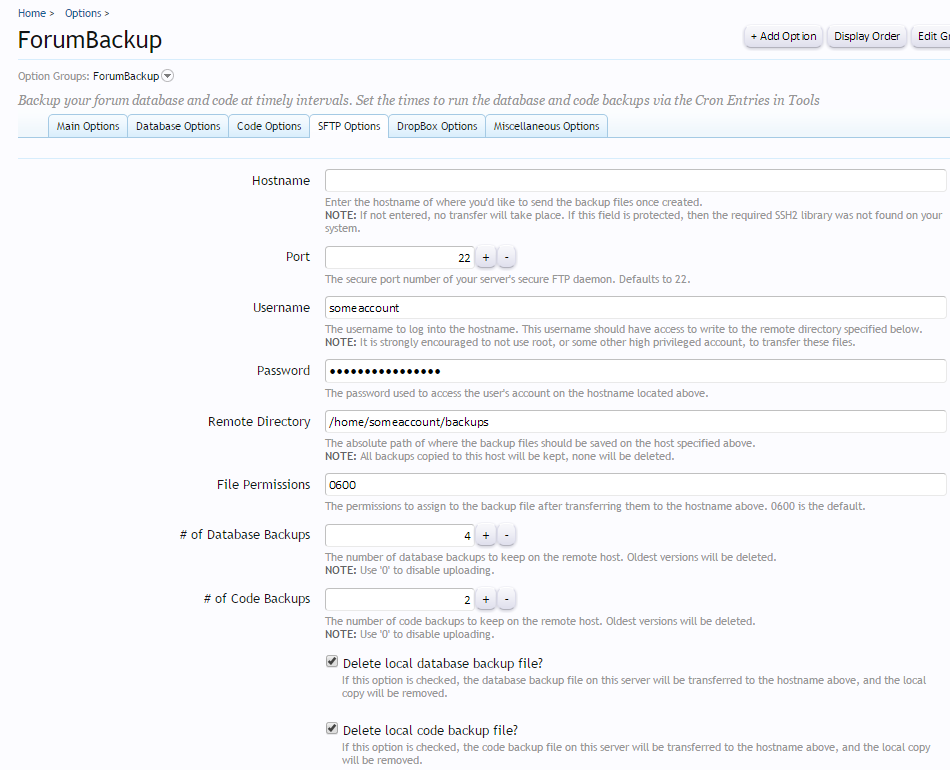- Compatible XF Versions
- 1.3
- 1.4
- 1.5
Additional Requirements:
SolidMean ForumBackup version 1.1.4 or higher (see link below)
PHPSSH2
REQUIREMENTS
- This add-on requires the [SolidMean] ForumBackup add-on, version 1.2.0 or higher.
- This add-on will not be functional and will not run if the PHPSSH2 extension is not installed. See this thread.
ABOUT
This addon is an extension to the ForumBackup add-on located on XenForo.com. It allows database and file system backup files to be transferred via SFTP to another host.
Once this addon is installed, a new set of options will appear in the ForumBackup options. These options allow you to set an SFTP hostname, port, userid, and password to connect to a remote server that supports SFTP transfers. Other options include the remote directory of where the backup files should be saved on the remote server, whether to remove the local version of the backup file, and which permissions the files should be set to.
This addon adds no branding, has no encryption, and no "call home" features. That being said, this add-on makes no guarantees or claims about its usefulness. This is a perpetual license to use on your site indefinitely.
TECHNICAL STUFF
If you get errors with this add-on, turn on the ForumBackup addon's debug mode, and execute the backup manually to see if there are errors generated in it. Most errors will have to do with permission issues or the remote directory not being correctly set.
WHAT THIS ADDON DOES NOT DO
- This addon will not work on Windows servers.
- This addon will not allow you to restore from a backup.
- This addon does not provide a user interface to download backups.
- This addon does not remove old versions of backups from remote files.
INSTALLATION:
- Upload contents of Upload folder to root directory, overwriting any existing files. These files will be saved to your xfroot/library/SolidMean/ForumBackup/ directory.
- Install XML\addon-ForumBackup_SFTP.xml file.
- To set options go to: Admin > Options > ForumBackup, and find the "SFTP Options" tab.
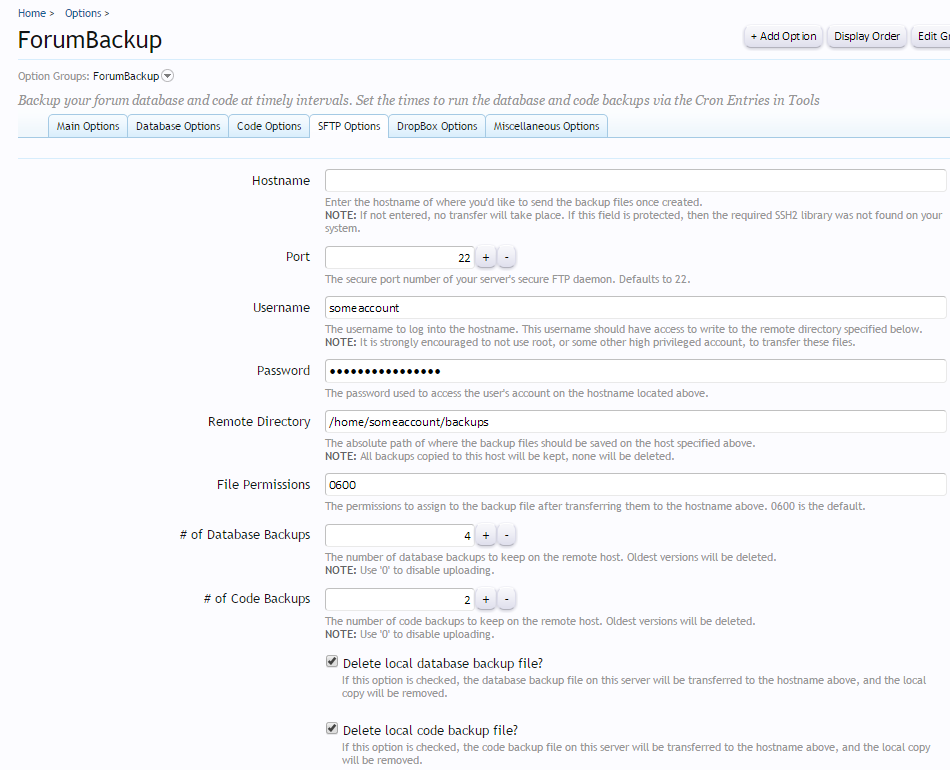
SolidMean ForumBackup version 1.1.4 or higher (see link below)
PHPSSH2
REQUIREMENTS
- This add-on requires the [SolidMean] ForumBackup add-on, version 1.2.0 or higher.
- This add-on will not be functional and will not run if the PHPSSH2 extension is not installed. See this thread.
ABOUT
This addon is an extension to the ForumBackup add-on located on XenForo.com. It allows database and file system backup files to be transferred via SFTP to another host.
Once this addon is installed, a new set of options will appear in the ForumBackup options. These options allow you to set an SFTP hostname, port, userid, and password to connect to a remote server that supports SFTP transfers. Other options include the remote directory of where the backup files should be saved on the remote server, whether to remove the local version of the backup file, and which permissions the files should be set to.
This addon adds no branding, has no encryption, and no "call home" features. That being said, this add-on makes no guarantees or claims about its usefulness. This is a perpetual license to use on your site indefinitely.
TECHNICAL STUFF
If you get errors with this add-on, turn on the ForumBackup addon's debug mode, and execute the backup manually to see if there are errors generated in it. Most errors will have to do with permission issues or the remote directory not being correctly set.
WHAT THIS ADDON DOES NOT DO
- This addon will not work on Windows servers.
- This addon will not allow you to restore from a backup.
- This addon does not provide a user interface to download backups.
- This addon does not remove old versions of backups from remote files.
INSTALLATION:
- Upload contents of Upload folder to root directory, overwriting any existing files. These files will be saved to your xfroot/library/SolidMean/ForumBackup/ directory.
- Install XML\addon-ForumBackup_SFTP.xml file.
- To set options go to: Admin > Options > ForumBackup, and find the "SFTP Options" tab.