- Compatible XF Versions
- 1.2
- 1.3
- 1.4
- 1.5
Description:
Disallows robots from indexing your site unless explicitly allowed.
(Robots link in Visitors tab)
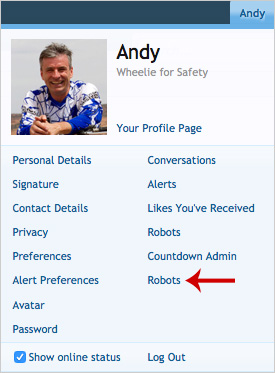
(Example of Robots page)
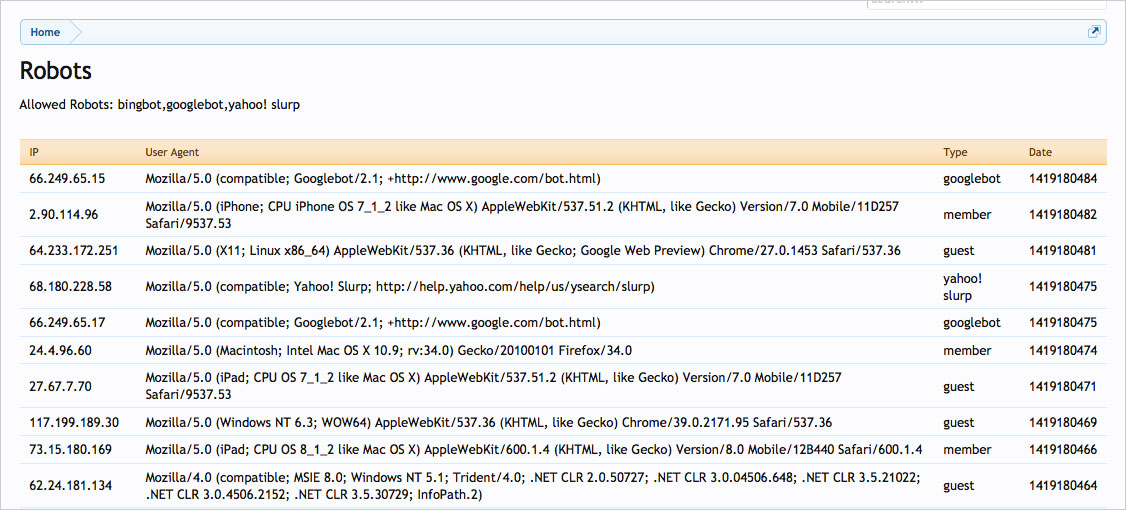
(Example of Options page)
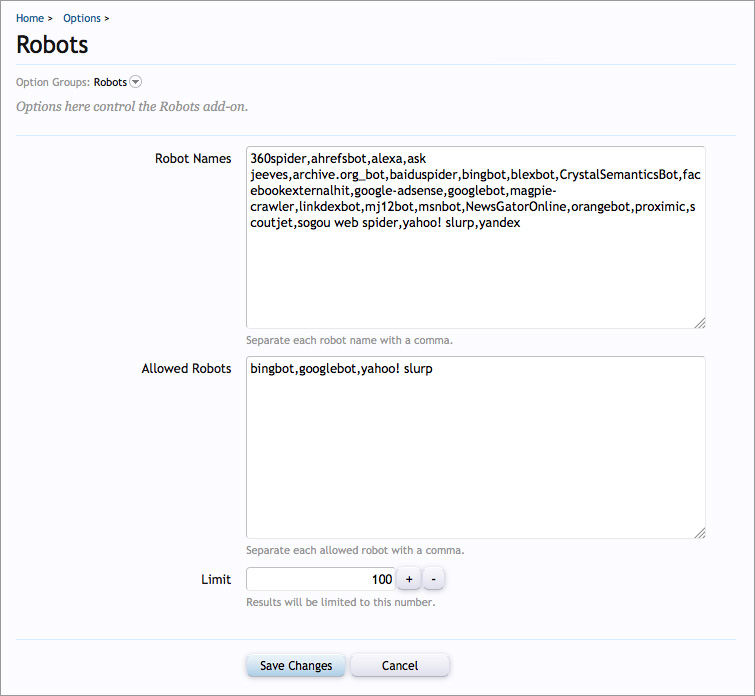
(Example of User Group Permissions)
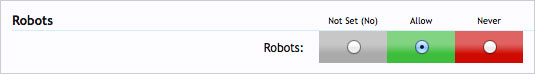
Features:
Set the Unregistered / Unconfirmed and Registered group permissions to Allow. The Allow setting means the Robots add-on will function for that user group.
Questions and Answers:
Q: What is the purpose of this add-on?
A: Lots of robots crawling your forum will slow it down.
Q: I noticed a robot crawling my site but it's identified as a guest.
A: You need to add the name to the Robot Names field in the Options.
Q: What happens if a robot which is not allowed comes to my site?
A: It receives a blank page.
Q: Why not use the robots.txt file to restrict robots?
A: Because 99% of all robots ignore this file.
Database modifications:
This add-on will create a table called xf_robots in your database.
Installation:
Disallows robots from indexing your site unless explicitly allowed.
(Robots link in Visitors tab)
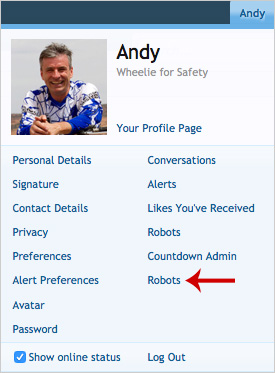
(Example of Robots page)
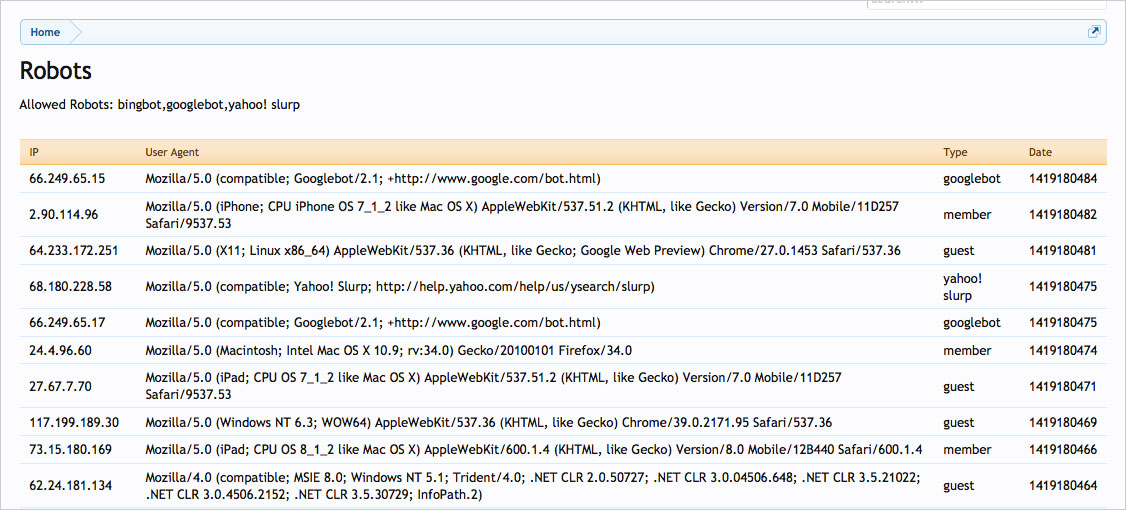
(Example of Options page)
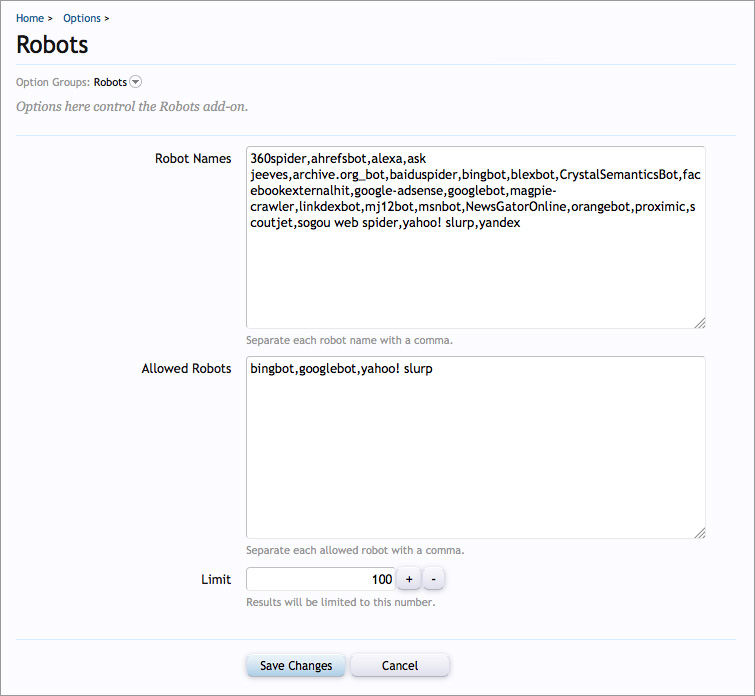
(Example of User Group Permissions)
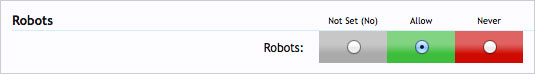
Features:
- All phrases start with robots_ for your convenience.
- Download robots_v1.5.zip and unzip it.
- Upload the Andy folder to your server. The correct location is library/Andy.
- From your Admin Control Panel, go to the "Install Add-on" page.
- Upload the addon-Robots_v1.5.xml file.
- Click the Install Add-on button.
Set the Unregistered / Unconfirmed and Registered group permissions to Allow. The Allow setting means the Robots add-on will function for that user group.
Questions and Answers:
Q: What is the purpose of this add-on?
A: Lots of robots crawling your forum will slow it down.
Q: I noticed a robot crawling my site but it's identified as a guest.
A: You need to add the name to the Robot Names field in the Options.
Q: What happens if a robot which is not allowed comes to my site?
A: It receives a blank page.
Q: Why not use the robots.txt file to restrict robots?
A: Because 99% of all robots ignore this file.
Database modifications:
This add-on will create a table called xf_robots in your database.
Installation:
- Download robots_v1.5.zip and unzip it.
- Upload the Andy folder to your server. The correct location is library/Andy.
- From your Admin Control Panel, go to the "Install Add-on" page.
- Upload the addon-Robots_v1.5.xml file
- Click the Install Add-on button.