- Compatible XF Versions
- 1.3
- 1.4
This add-on is not needed if you're using:
Description:
This add-on replaces word Home in navigation bar (1) (if you use home link) and breadcrumbs (2) with Font Awesome icon.
< before installation >
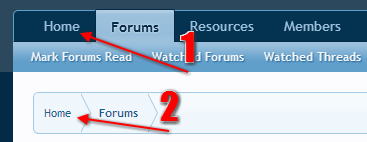
< after installation >
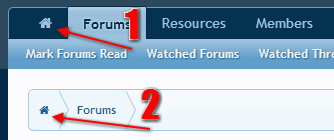
If you want to disable home icon only in navigation or breadcrumbs, check Appearance > Template Modification > Replace Home with Icon and uncheck desired one:
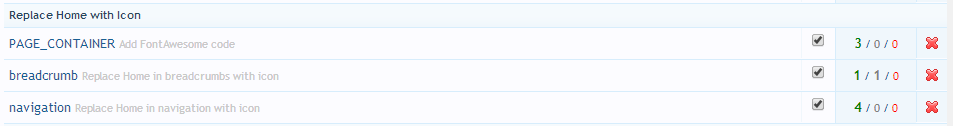
Modifies the code in the following template:
- Sticky Navigation [premium edition]
- Advanced Navigation
Description:
This add-on replaces word Home in navigation bar (1) (if you use home link) and breadcrumbs (2) with Font Awesome icon.
< before installation >
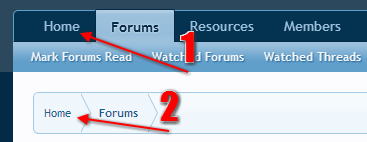
< after installation >
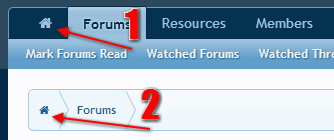
If you want to disable home icon only in navigation or breadcrumbs, check Appearance > Template Modification > Replace Home with Icon and uncheck desired one:
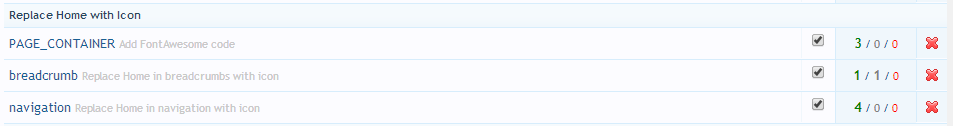
Modifies the code in the following template:
- breadcrumbs
- navigation
- PAGE_CONTAINER
- This add-on works with XenForo v1.3x and above
- Tested on default template only
- Download zip file and unzip it
- From your Admin Control Panel, go to the "Install Add-on" page
- Upload the replacehomewithicon_1.0.0.xml file and click the Install Add-on button.