- Compatible XF Versions
- 2.0
Description:
Removes moderated notices for the post author.
Removing the moderated notices allows the user to feel as if everything is normal, but their posts will be hidden from other members until a moderator approves them.
(In forum view this icon is hidden)
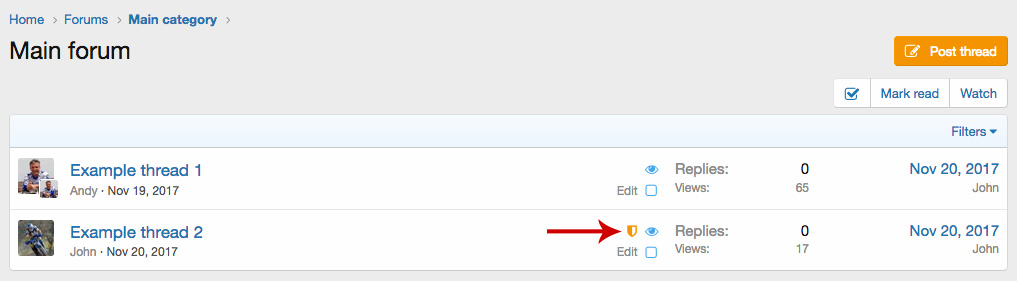
(In thread view this notice is hidden)
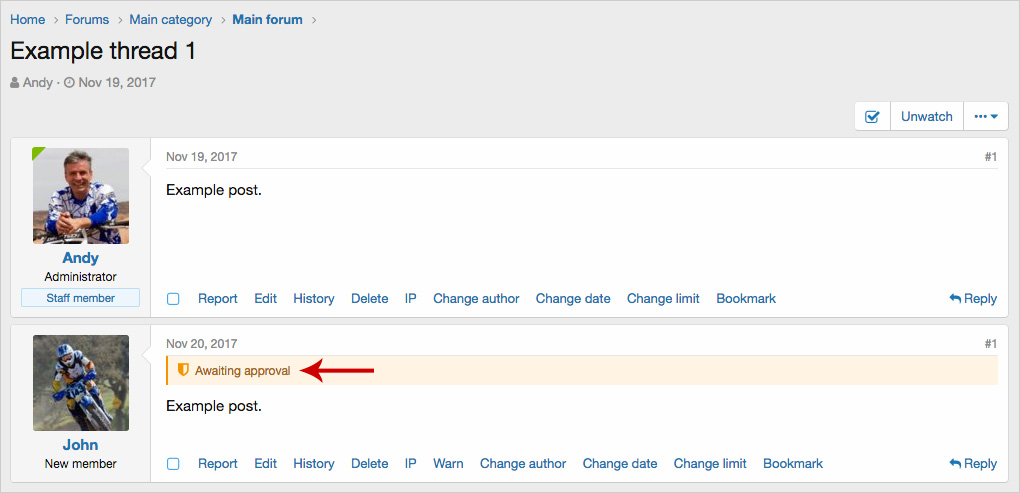
Installation:
Using the inline moderation, a staff member will "Unapprove" a thread or post, regular members will no longer see the content. The content author will continue to see the thread or post, no moderation notes are shown.
Removes moderated notices for the post author.
Removing the moderated notices allows the user to feel as if everything is normal, but their posts will be hidden from other members until a moderator approves them.
(In forum view this icon is hidden)
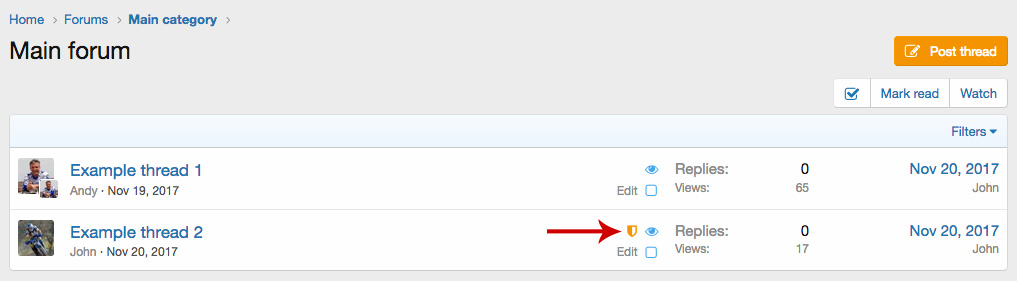
(In thread view this notice is hidden)
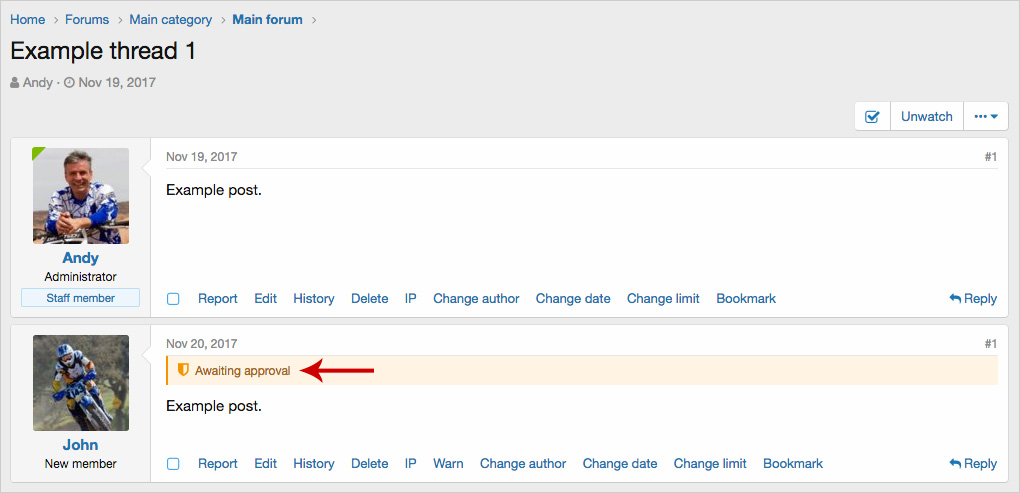
Installation:
- Download Andy-RemoveModeratedNotices-1.0.zip and unzip it.
- Copy the src/addons/Andy/RemoveModeratedNotices directory to your server.
- From the Admin Control Panel Install the add-on.
Using the inline moderation, a staff member will "Unapprove" a thread or post, regular members will no longer see the content. The content author will continue to see the thread or post, no moderation notes are shown.