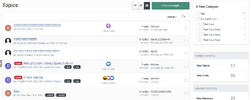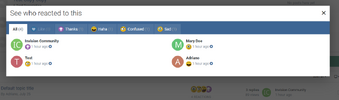Settings:
- Show number of reactions received
- Forums where to display reactions
- This was made and tested ONLY in IPS default theme and it is the ONLY supported theme. I will NOT support any 3rd-party theme; that's NOT up to me. If it doesn't work in your theme that's probably because your theme is out of IPS pattern. DO NOT BUY IT IF DISAGREE WITH THIS.