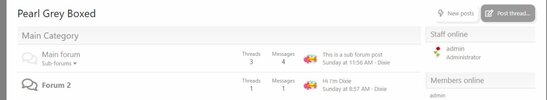- Compatible XF Versions
- 2.2
Hello Friends,
Here is a simple boxed (wrapped) style in Pearl Grey. There are a significant number of CSS edits but they are simple to change if needed as they are mostly very basic CSS attached to simple design edits. I will attach more pics in a moment. And a big thank you to @nicodak for helping me out with nav issue.
And a big thank you to @nicodak for helping me out with nav issue. 
1. You can change the boxed page width in extra.less template and make sure you change it in your ACP as well.
2. You can change the overall background (not page background in ACP) using this code: html{background: your color;} added to extra.less template.
3. You can change the page background to whatever you want in your ACP > page set up > page background
Here is a simple boxed (wrapped) style in Pearl Grey. There are a significant number of CSS edits but they are simple to change if needed as they are mostly very basic CSS attached to simple design edits. I will attach more pics in a moment.
1. You can change the boxed page width in extra.less template and make sure you change it in your ACP as well.
2. You can change the overall background (not page background in ACP) using this code: html{background: your color;} added to extra.less template.
3. You can change the page background to whatever you want in your ACP > page set up > page background