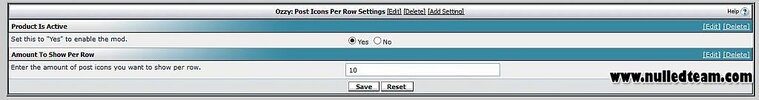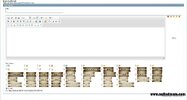Here is a small modification you can use to set the amount of post icons per row. By default vBulletin has this hard coded to seven. Before now the only way to change it was a file edit, but not any longer.
It is a simple installation, just import the product XML, product-ozzy_post_icons_per_row
You can edit the options under the settings, Ozzy: Post Icons Per Row Settings
Complete Feature List
-------------------------------------------------------------------------------------------
v1.0.0 Initial release.
v1.1.0 Fixed the issue when you edited a post, the icon was not showing as selected, forcing you to select it again.
v1.2.0 Fixed a issue with the last icon showing up twice.
v1.2.1 (March 12, 2015)
- Version checking now done on OzzModz.
It is a simple installation, just import the product XML, product-ozzy_post_icons_per_row
You can edit the options under the settings, Ozzy: Post Icons Per Row Settings
Complete Feature List
- Option to disable the mod completely.
- Option to set the amount of icons to show per row.
-------------------------------------------------------------------------------------------
v1.0.0 Initial release.
v1.1.0 Fixed the issue when you edited a post, the icon was not showing as selected, forcing you to select it again.
v1.2.0 Fixed a issue with the last icon showing up twice.
v1.2.1 (March 12, 2015)
- Version checking now done on OzzModz.