- Compatible XF Versions
- 2.0
- 2.1
Premium upgrade:
This XF2 add-on along with the entire collection can be purchased for $25.00 USD. Your Premium upgrade will allow you to download as many XF2 add-ons as you like for one year. Please see the entire collection located in the Resources area at this URL:
https://www.xf2addons.com/
Note: all my XF1 add-ons are still 100% free and are supported by donations.
Description:
Displays a Most posts widget.
(Example of Most posts widget)
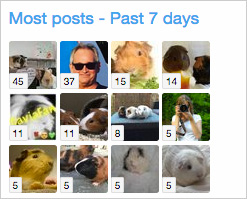
(Example of Options page)
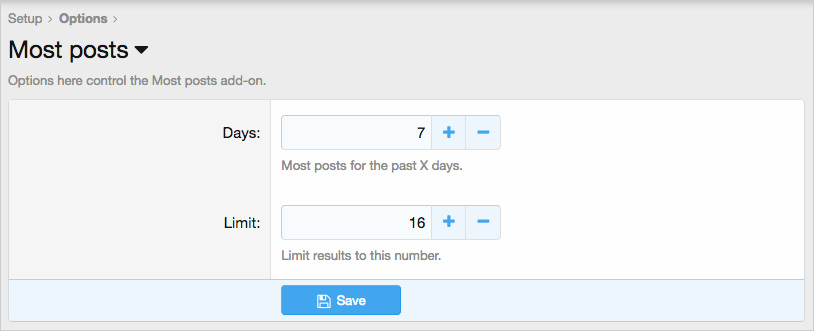
(Example of User group permissions)
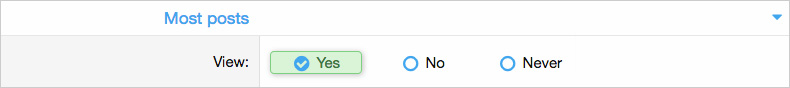
Installation:
Normally you will select Yes to the following User groups:
Registered
Unregistered / Unconfirmed
Cron entries:
This add-on updates the widget every hour. When you first install the add-on please run the Cron entries manually in order to see the widget:
Admin control panel -> Tools -> Cron entries -> Most posts
Questions and Answers:
Q: When do the post count numbers update?
A: They are updated once per hour by Cron entry.
This XF2 add-on along with the entire collection can be purchased for $25.00 USD. Your Premium upgrade will allow you to download as many XF2 add-ons as you like for one year. Please see the entire collection located in the Resources area at this URL:
https://www.xf2addons.com/
Note: all my XF1 add-ons are still 100% free and are supported by donations.
Description:
Displays a Most posts widget.
(Example of Most posts widget)
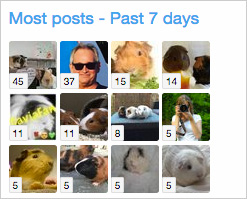
(Example of Options page)
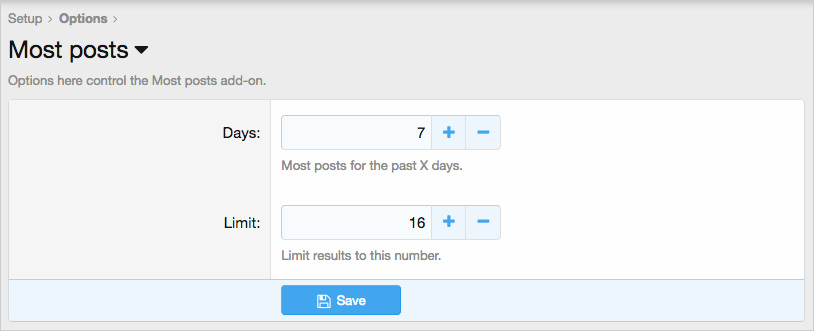
(Example of User group permissions)
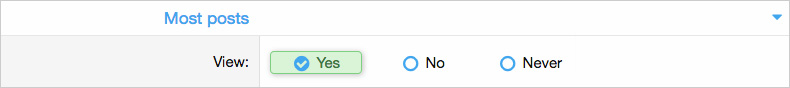
Installation:
- Download Andy-MostPosts-1.7.zip and unzip it.
- Copy the src/addons/Andy/MostPosts directory to your server.
- From the Admin Control Panel Install the add-on.
- Admin Control Panel -> Appearance -> Widgets
- Widget definition = Most posts
- Widget key = most_posts
- Title = (leave blank)
- Display in positions = Forum list: Sidebar
- Click Save.
Normally you will select Yes to the following User groups:
Registered
Unregistered / Unconfirmed
Cron entries:
This add-on updates the widget every hour. When you first install the add-on please run the Cron entries manually in order to see the widget:
Admin control panel -> Tools -> Cron entries -> Most posts
Questions and Answers:
Q: When do the post count numbers update?
A: They are updated once per hour by Cron entry.