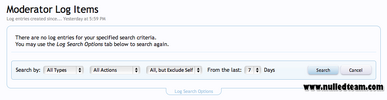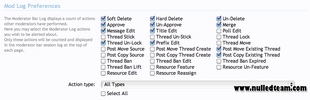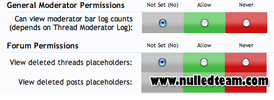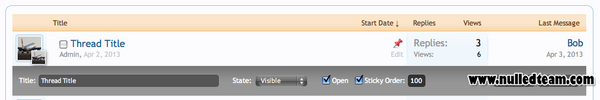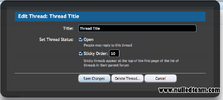About:
Moderator Essentials provides your moderators with valuable tools and features that help make their daily tasks much easier.
Main feature is a front end Moderator Log that allows your moderators to see what actions other moderators are taking around the forum as they happen.
Feature List:
Important Notes:
Moderator Essentials provides your moderators with valuable tools and features that help make their daily tasks much easier.
Main feature is a front end Moderator Log that allows your moderators to see what actions other moderators are taking around the forum as they happen.
Feature List:
- *NEW* Moderator Control Panel. Moderator Control Panel that features some tools from the admin panel;
- Ability to view banned members (requires permission "ModEss - Ban Users")
- Ability to ban members (requires permission "ModEss - Ban Users")
- Ability to unban members (requires permission "ModEss - Ban Users")
- Ability to search users by ip address (just like the admin panel, no additional permission required).
- Manage Tags functionality from the admin panel (requires permission "ModEss - Manage Tags")
- View Moderator Logs (same permission that already enabled this feature)
- *NEW* Manage Tags via Inline Moderation Tools. You can select multiple threads from the forum list and click to "Add Tags". Requires the permission "ModEss - Manage Tags".
- User Warnings. Option to insert user warnings into the moderator log and thus have them show up in the moderator bar log as they happen.
- Forum Moderator List. Option to display the moderators of each forum via a link at the top of each forum.
- Option to limit custom warnings to administrators only.
- Option to have the warning's "start conversation" checkbox unchecked by default.
- No branding copyright text. No need to pay extra for a "branding free" version of this add-on.
- Sticky Thread Order provide your moderators (those with permission to stick/unstick threads) with the ability to order/re-arrange all sticky threads. This is done by assigning each sticky thread a value. The higher the value the lower on the list will it appear. If no value is assigned (default), then that thread will be displayed at the bottom of the list. Multiple threads with the same value (or no value at all) are ordered by their last post date (default). Sticky order can be assigned when creating a new thread, editing a thread via the 'Thread Tools' menu, or inline via the thread list edit link.
- Moderator Bar Session Mod Log (beside the reported items count) that counts the number of log entries other moderators are creating:
- Clicking it loads a page with all logs (types and actions may be selected via user preferences) since the last time you checked. This allows you to keep track of what other moderators are doing around the forum.
- This log will only count and display logs from forums in which the moderator has permission to view the above thread log. The reason for this is because each moderator can have different privileges in different forums. But if he can see the thread log then he is entitled to view all logs in that forum regardless of whether he himself is permitted to perform that particular action.
- Log is searchable by type, action name, moderator, or number of days (up to 30 days - set via ACP).
- Each moderator can select which log actions they would like to be alerted about. This is done via the Account/Preferences page.
- View deleted posts/threads placeholders. A user group permission that allows your members to view the placeholders of deleted items - just the place holder without the ability to view the deleted item itself. In the ACP options page you can select whether or not to also include the provided reason for the deletion. Please note that this feature does not work with Tapatalk (and perhaps other similar add-ons). When your members use Tapatalk, then deleted placeholders will not show.
- Moderation queue items now include the forum title as a link. This helps to quickly identify the item's location within your forum. Also, thread titles now have a link back to the thread.
- Both the Thread Logs and Mod Log display Thread Ban add-on logs (Thread Ban add-on sold separately).
Important Notes:
- In order to view Moderator Bar Log entries, the moderator must have permission to view the Thread Moderator Log (ie must have at least one basic forum moderator permission). This log will only count and display logs from forums in which the moderator has permission to view the Thread Moderator Log.
- This add-on has a slight incompatibility issue with the Tapatalk add-on (and perhaps other similar ones) when it comes to the View deleted posts/threads placeholders feature/permission. When your members use Tapatalk, then deleted placeholders will not show. If you are using other add-ons similar to Tapatalk, then you may want to ensure that the placeholders show up as designed while using a mobile device.