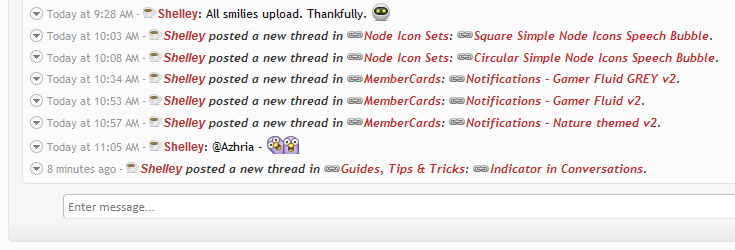
You will need to own a copy of TaigaChat Pro for this enhancement to work
Summary: This will display a small icon whenever a link is posted in TaigaChat.
Install:Upload the icon to your /icons folder then paste the following in your EXTRA.CSS template.
Code:
.taigachat_messagetext .internalLink {
background: url("@imagePath/xenforo/icons/link-icon.png") no-repeat scroll left center transparent!important;
color: #BD3131;
padding-left: 20px!important;}
.taigachat_messagetext .internalLink:hover {
background: url("@imagePath/xenforo/icons/link-icon.png") no-repeat scroll left center transparent!important;
color: #BD3131;
padding-left: 20px!important;
box-shadow: none !important;
opacity: 0.5;}