- Compatible XF Versions
- 1.2
- 1.3
- 1.4
- 1.5
Description:
Creates a JW Player BB Code so you can host your own videos. This add-on is designed for the administrator to create self hosted videos on their forum.
Live example:
Video from today's ride 04/25/12 - Moab Slick Rock | South Bay Riders
Features:
Creates a JW Player BB Code so you can host your own videos. This add-on is designed for the administrator to create self hosted videos on their forum.
Live example:
Video from today's ride 04/25/12 - Moab Slick Rock | South Bay Riders
Features:
- Easy to install and easy to use.
- Includes latest JW Player files.
- Supports both Flash and HTML5 players.
- Works with all modern operating systems, browsers and video formats.
- Fully Responsive.
- Download jwplayer_v1.1.zip and unzip it.
- Upload the Andy folder to your server. The correct location is library/Andy.
- From your Admin Control Panel, go to the "Install Add-on" page.
- Upload the addon-Jwplayer_v1.1.xml file.
- Click the Install Add-on button.
- Create a folder on your forum root called "jwplayer".
- Copy the following four files from the library/Andy/Jwplayer folder to the newly created jwplayer folder.
jwplayer.flash.swf
jwplayer.html5.js
jwplayer.js
player.php
- Create a folder on your forum root called "videos".
- Copy the following file from the library/Andy/Jwplayer folder to the newly created videos folder.
video.mp4
- Open the EXTRA.css template and add the following CSS code:
Code:
/* JW Player */
.jwplayer1 {
max-width: 720px;
max-height: 420px;
}
.jwplayer2 {
position: relative;
padding-bottom: 56%;
padding-top: 20px;
height: 0;
}
.jwplayer2 iframe {
position: absolute;
top: 0;
left: 0;
width: 100%;
height: 100%;
} - Optional step:
To change the splash screen image of the video player, edit the player.php file and update the image: tag as shown:
PHP:
image: "imagefile.png",
Then add the imagefile.png to the jwplayer folder. The ideal dimensions for the splash screen image is 720x420.
- The JW Player add-on requires the administrator to upload videos to be played into the videos folder and each video will have it's own BB Code entered into a message.
- Create a new message, add the following code:
Code:
[jwplayer=video.mp4]Video[/jwplayer] - After saving the message it should look like this:
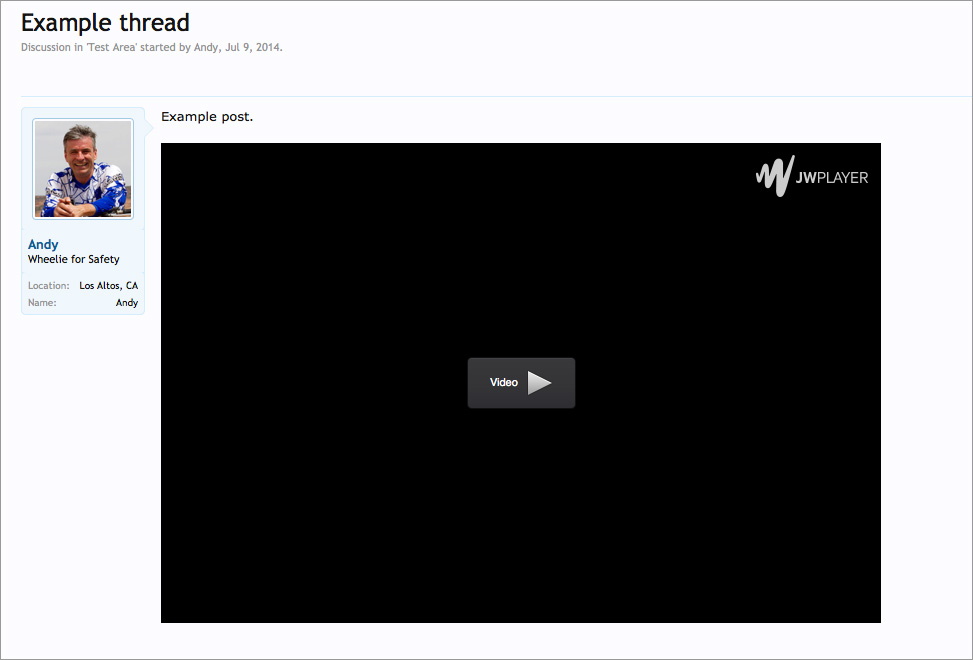
- Click the start button to view the video.