- Compatible XF Versions
- 1.4
- 1.5
This is a dark responsive XenForo style that uses modern technologies.

Style is fully responsive. Style is designed with support for high definition displays, such as Apple Retina display. Other styles look pixelated on new generation of monitors, this style looks sharp.
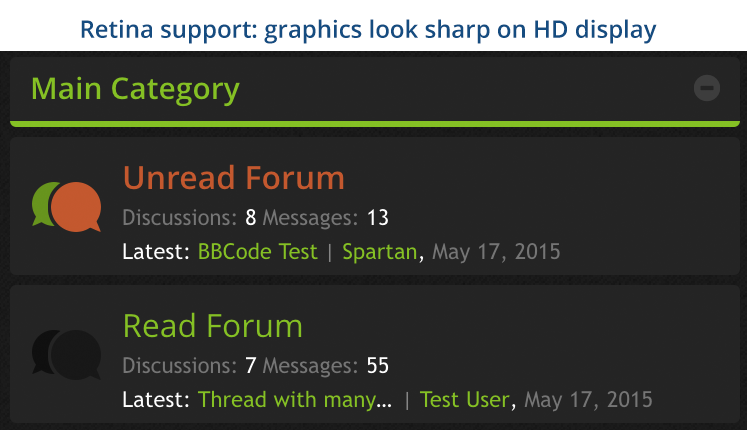
Style has multiple premade color variations:

Live demo
Add-ons support
Style has built-in support for most popular add-ons:
Artodia Styles Framework
This style is built on Artodia Styles Framework that has over 700 custom style properties. It comes with optional add-on. Add-on adds new features to style properties in admin panel, making customization easier.
Below is a list of main framework features.
Static/sticky navigation
Navigation stays on top of screen when you scroll down.

Compact nodes list, custom node glyphs/sprites
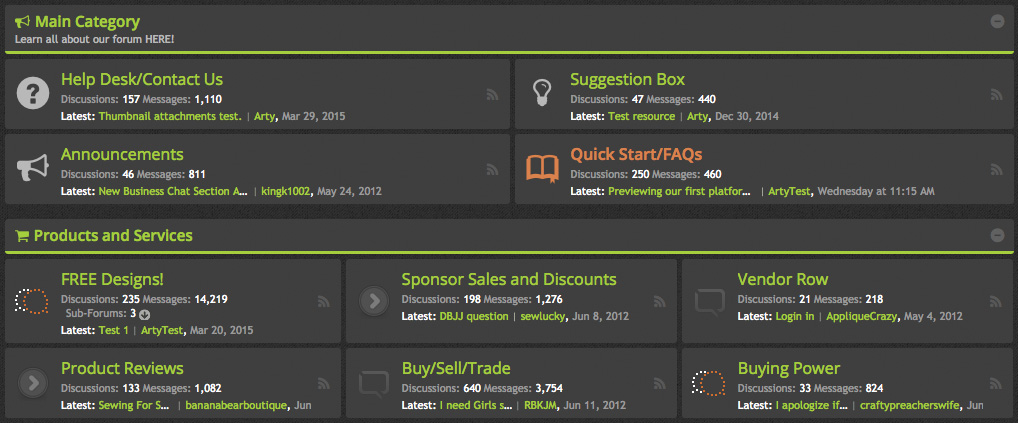
Features shown on sample above:
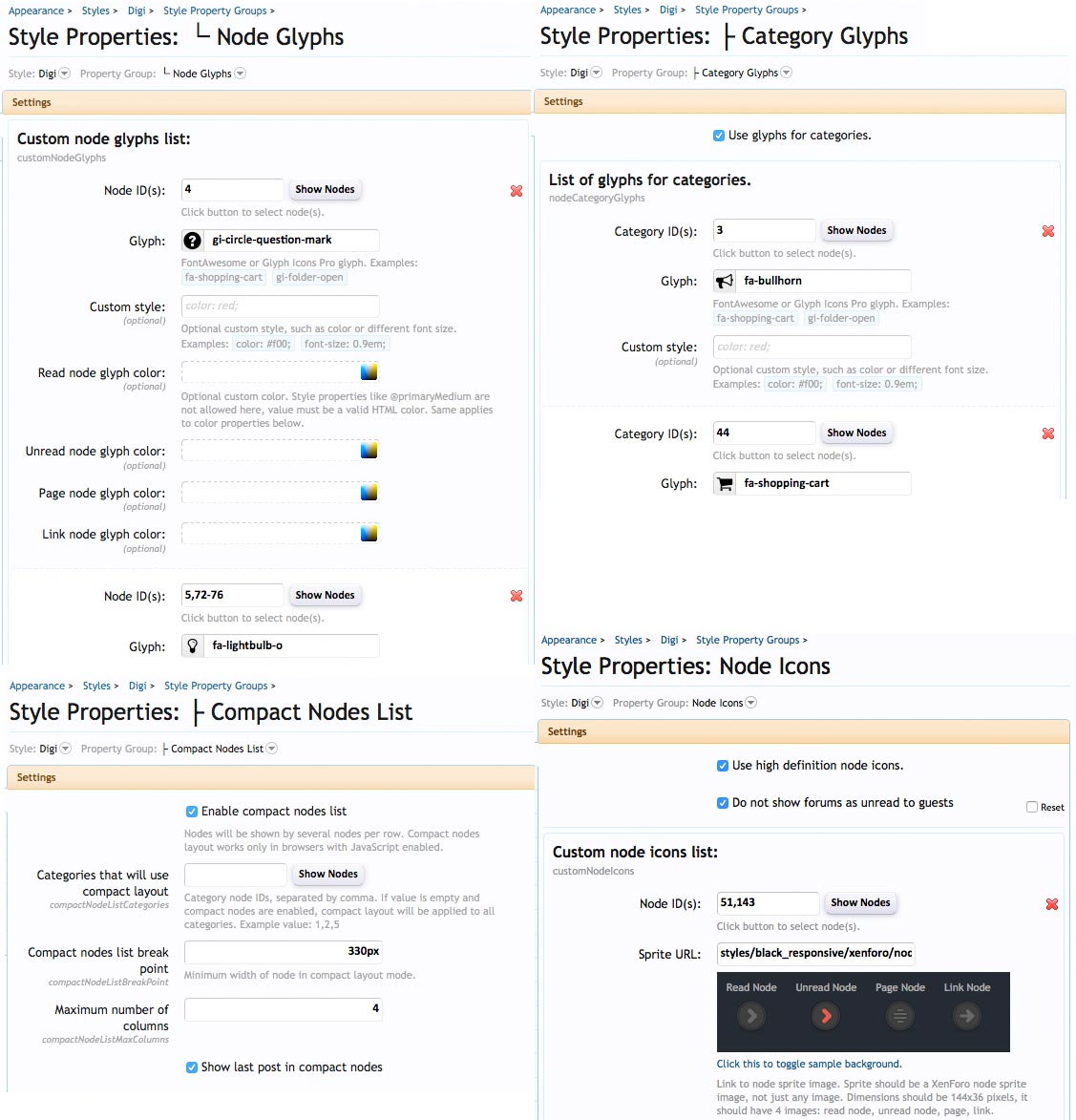
Clicking "Show Nodes" button will bring up list of nodes. Clicking glyph input will show list of available glyphs with search option.
Message layout options
There are several message layout options, including horizontal profile layout. You can also control size of avatar in posts.
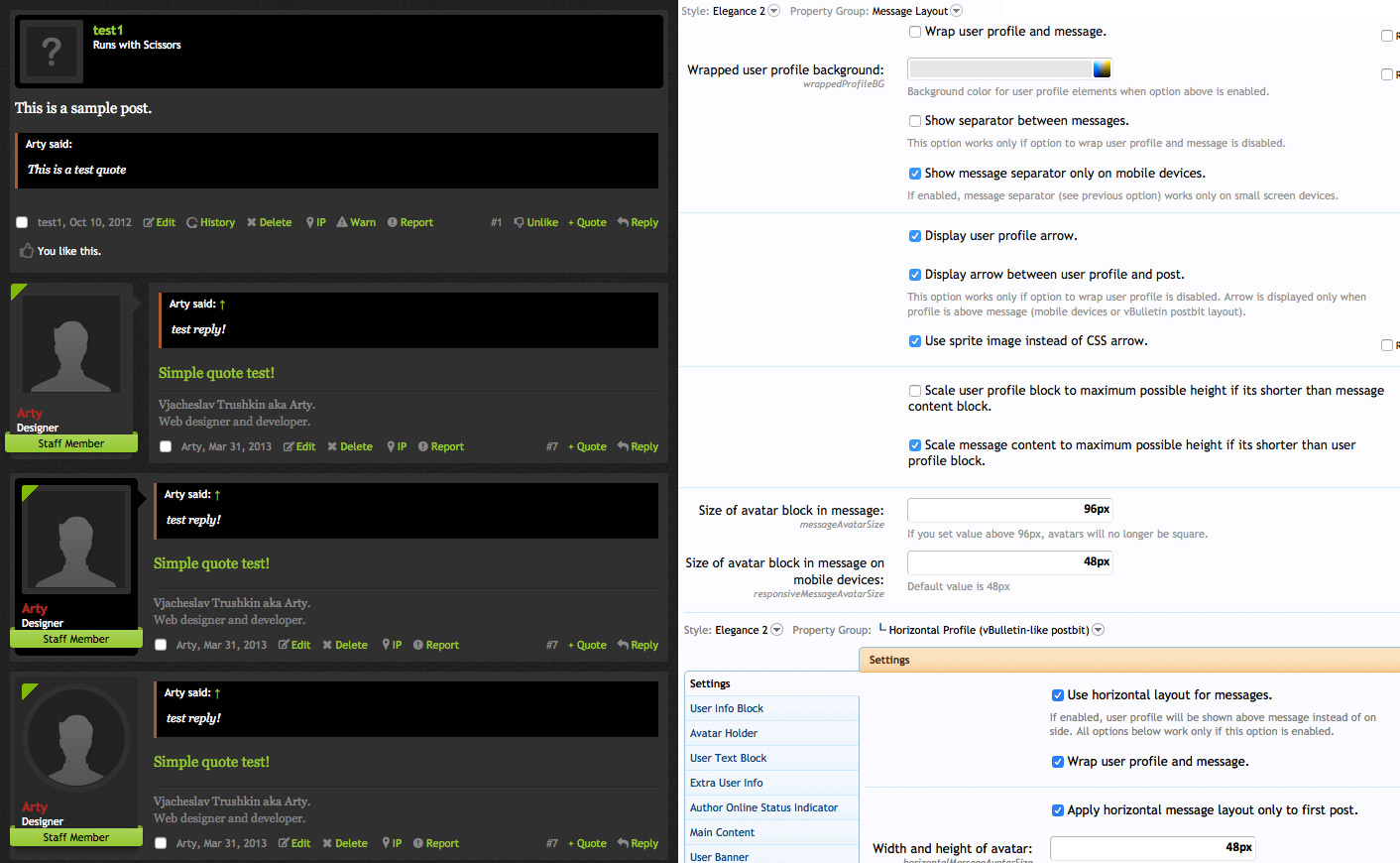
Navigation layouts
Style has 3 layouts for navigation. Each navigation has FontAwesome or Glyph Icons glyph, that you can customize in style properties.
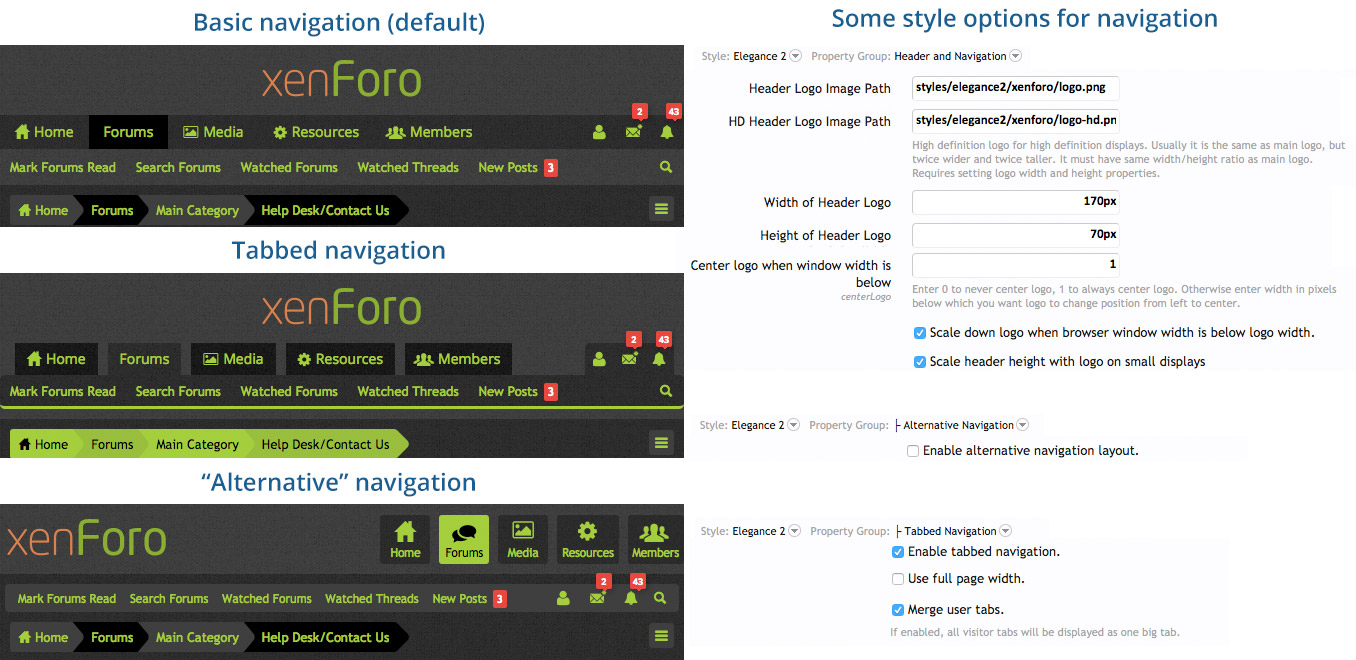
Breadcrumbs
There are several layouts for breadcrumbs, each one can be customized:
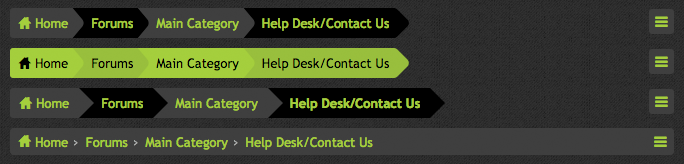
Other features

Style is fully responsive. Style is designed with support for high definition displays, such as Apple Retina display. Other styles look pixelated on new generation of monitors, this style looks sharp.
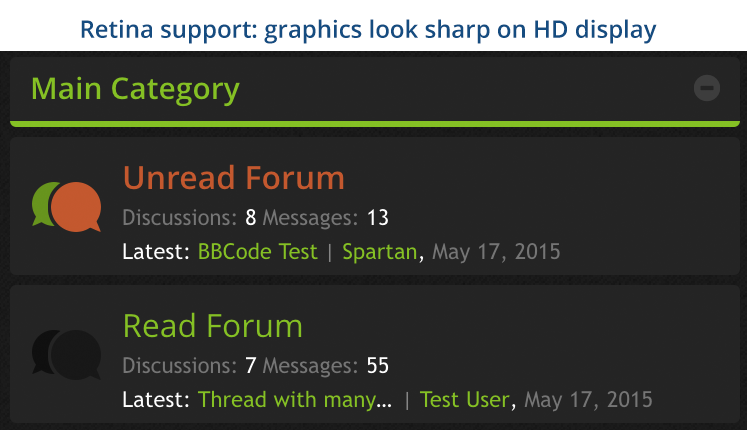
Style has multiple premade color variations:

Live demo
- Green / orange (default)
- Green / orange (default, different configuration)
- Light green / yellow
- Green / red
- Cyan / yellow
- Blue / orange
- Blue / red
- Orange / red
- Red / yellow
- Pink / yellow
- Gray / red
Add-ons support
Style has built-in support for most popular add-ons:
- XenForo Resource Manager
- XenForo Media Gallery
- xenPorta and xenPorta 2 Pro
- User Albums
- Showcase
- Article Management System (AMS)
- sonnb's Xen Gallery
- CTA Featuread Threads & Portal
Artodia Styles Framework
This style is built on Artodia Styles Framework that has over 700 custom style properties. It comes with optional add-on. Add-on adds new features to style properties in admin panel, making customization easier.
Below is a list of main framework features.
Static/sticky navigation
Navigation stays on top of screen when you scroll down.

Compact nodes list, custom node glyphs/sprites
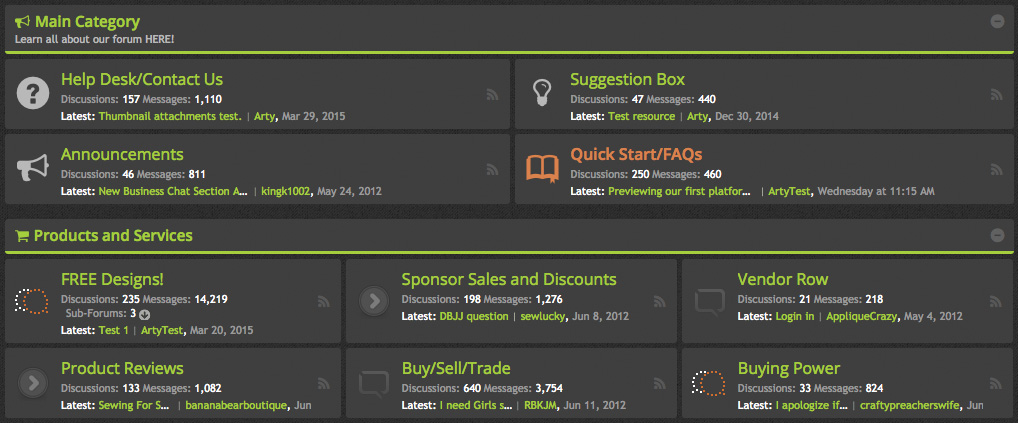
Features shown on sample above:
- Compact nodes: nodes can be split into columns. You can select which categories to apply it to.
- Custom category glyphs. You can assign any Font Awesome or Glyph Icons glyph for each forum category.
- Custom node glyphs. You can assign any Font Awesome or Glyph Icons glyph for any node. You can also set custom glyph colors for read/unread node states. (see nodes in first category on sample above)
- Custom node sprites. You can set custom node sprite image for any node. (see nodes in second category on sample above)
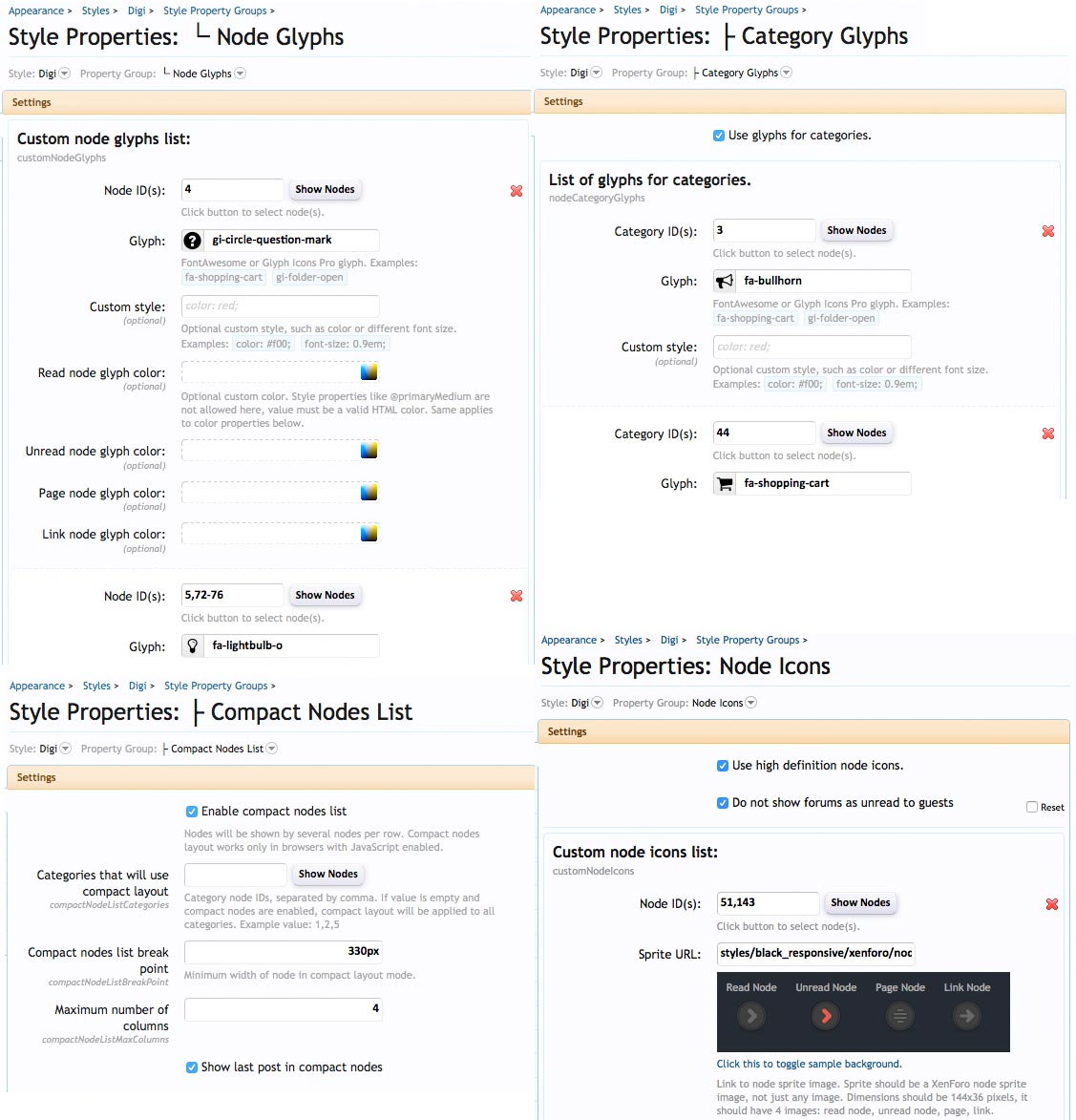
Clicking "Show Nodes" button will bring up list of nodes. Clicking glyph input will show list of available glyphs with search option.
Message layout options
There are several message layout options, including horizontal profile layout. You can also control size of avatar in posts.
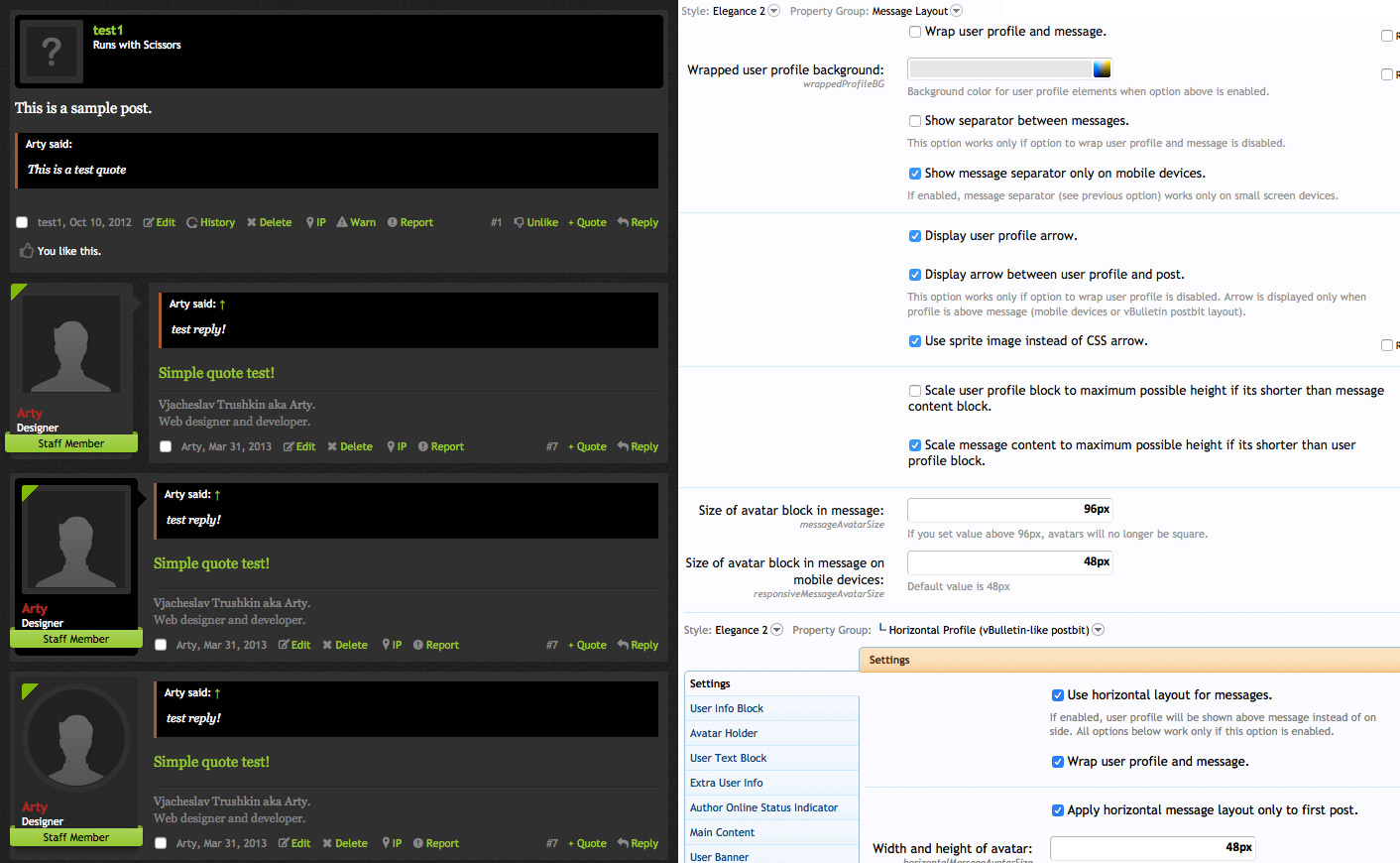
Navigation layouts
Style has 3 layouts for navigation. Each navigation has FontAwesome or Glyph Icons glyph, that you can customize in style properties.
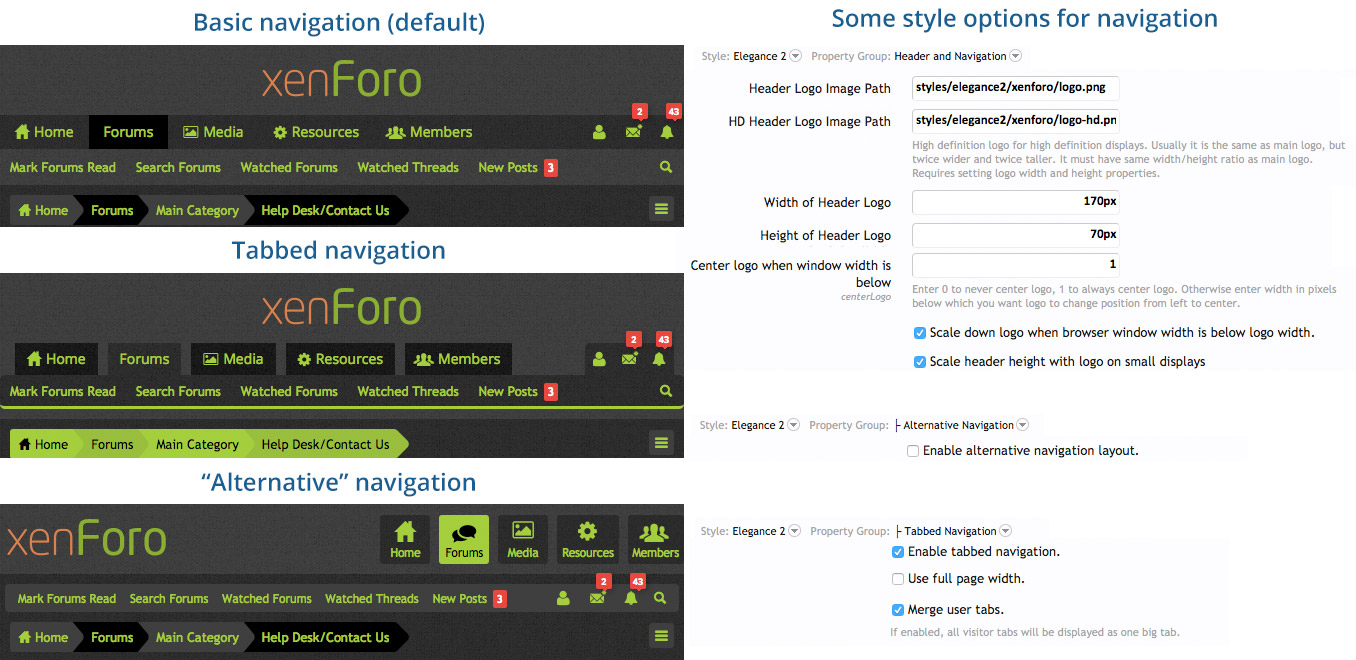
Breadcrumbs
There are several layouts for breadcrumbs, each one can be customized:
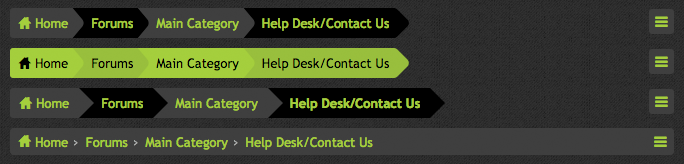
Other features
- Ability to set different logos for high definition and normal displays
- Configurable fixed or fluid layout (simply set width to @pageWidth property)
- Login uses overlay window instead of appearing above header. It can be disabled in style properties.
- Collapsible categories
- Collapsible sidebar
- Compact threads (similar to compact nodes shown above)
- Custom thread icons. You can assign special icon for any thread
- Typography: easy to change fonts for entire forum
- Floating up/down navigation in bottom right corner
- Widgets block for footer (requires graphite HTML knowledge to configure)

