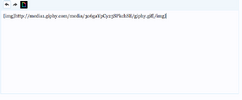- Compatible XF Versions
- 1.3
- 1.4
- 1.5
- Additional Requirements
- No
Bringing Giphy Search functionality to your forums.
This tool creates a new toolbar button in the editor and quick reply allowing you to search giphy and push a Giphy image into your post.
The amount of returned images in a search is configurable by you (minimum 1, maximum 100, the end user, you can also put in a rating limit to keep the returned images within the guidelines of Giphy (y,g, pg, pg-13 or r) or leave it blank to allow any.
You must use an API key from Giphy, the plugin ships without this entered, you can choose to get a production key by request from them, or you can use their public beta key.
Once you have the key you can go to Options >> Silvertails Giphy Integration and add the key and other options.
Some themes may not work well with the button styling, this can be adjusted by going to Admin >> Template Modifications >> Silvertails Giphy Integration >> Extra.css and changing the replace css with one that works for you.
Please leave the "Powered by Giphy" image on the modal to comply with the Giphy API ToS
brought to you by Silvertails.net
Thanks to cclaerhou for https://xenforo.com/community/resources/how-to-add-some-plugins-or-custom-buttons-to-redactor.1996/ in helping me to understand how to add buttons.
If you like and enjoy the addon, please feel free to leave a rating, they are always appreciated.
This tool creates a new toolbar button in the editor and quick reply allowing you to search giphy and push a Giphy image into your post.
The amount of returned images in a search is configurable by you (minimum 1, maximum 100, the end user, you can also put in a rating limit to keep the returned images within the guidelines of Giphy (y,g, pg, pg-13 or r) or leave it blank to allow any.
You must use an API key from Giphy, the plugin ships without this entered, you can choose to get a production key by request from them, or you can use their public beta key.
Once you have the key you can go to Options >> Silvertails Giphy Integration and add the key and other options.
Some themes may not work well with the button styling, this can be adjusted by going to Admin >> Template Modifications >> Silvertails Giphy Integration >> Extra.css and changing the replace css with one that works for you.
Please leave the "Powered by Giphy" image on the modal to comply with the Giphy API ToS
brought to you by Silvertails.net
Thanks to cclaerhou for https://xenforo.com/community/resources/how-to-add-some-plugins-or-custom-buttons-to-redactor.1996/ in helping me to understand how to add buttons.
If you like and enjoy the addon, please feel free to leave a rating, they are always appreciated.