- Compatible XF Versions
- 1.5
This add-on will extend the functionality for importing RSS Feed news from external sites.
Included keyword filtering (optionally) filters a feed using a keyword(s), so only feed entries that contain at least one of the given keyword(s) will be imported. You can specify multiple keywords separated by a comma sign.
Excluded keyword filtering (optionally) filters a feed using a keyword(s), so only feed entries that doesn't contain any of the given keyword(s) will be imported. You can specify multiple keywords separated by a comma sign.
Feed item replacement patterns and replacements using regular expressions is an advanced function that let's you replace (or remove) text in the imported feeds title and message. You may want to remove certain words, certain links or maybe you'd like to exclude images since they are probably copyrighted material.
If your sites language differs from the RSS Feed that you import news from, you may want to translate the imported feed items before publishing them. That is a tedious and time consuming work. One service that can help is, of course, Google Translate. With this add-on it can be done automatically which should save you some time.
After installing this add-on you will be able to specify the source language of each RSS feed as well as the target language.
You can choose if you want to keep the original text as a quoted or not. That is advisable if you need to manually correct the translations. Also, if you don't allow the messages to be posted immediately the messages will be placed into the moderation queue.
The following image shows the new options available when editing a registered feed.
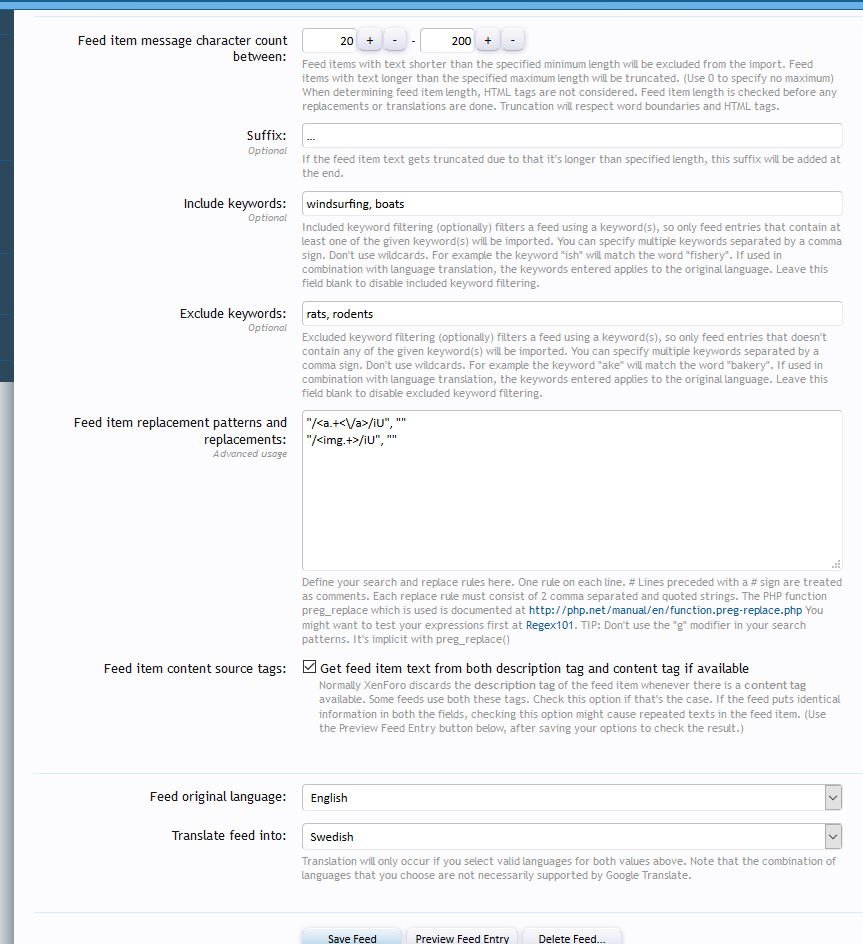
Below is an example of an English feed auto translated into Thai using the preview function in the "Edit Feed" function.
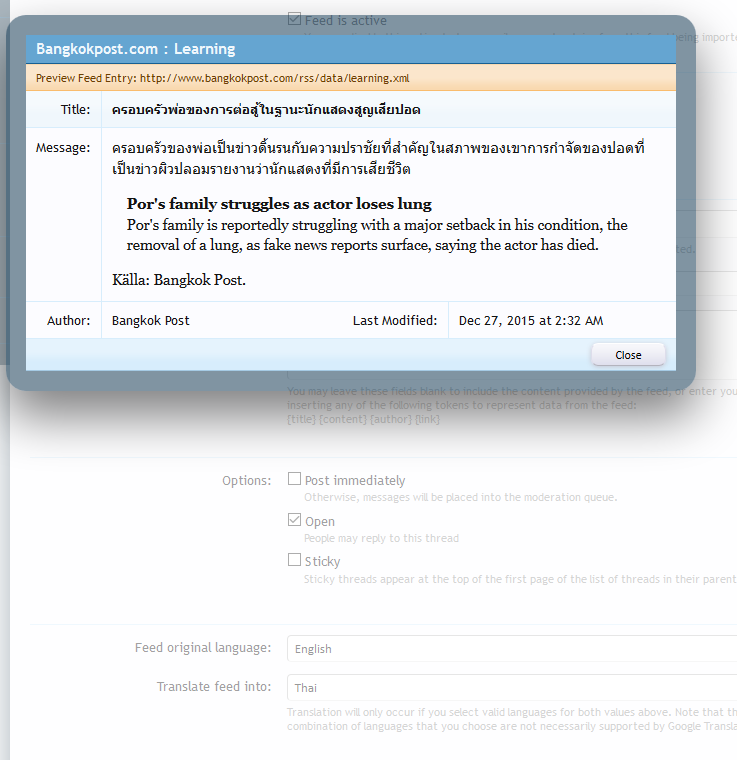
The API key and a few more settings are made within
Option Groups: Google Integration
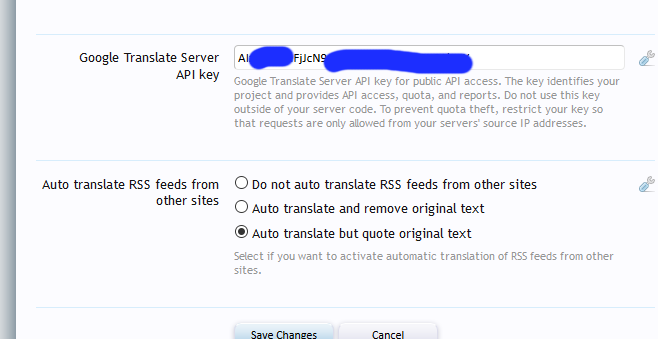
Note!
There are a great number of languages to select from in the drop down box. Not all combinations of source and target languages are supported by Google Translate. You should check the Google Translate API documentation about what is possible.
If you rate my add-on, please don't rate it based on the quality of the translations made. It's way beyond my control.
GOOGLE TRANSLATE API
To get started using Google Translate API, you need to first create a project in the Google Cloud Platform Console and enable the API. I'm currently working on providing a more detailed description about how to do that. Note that Google charges a fee for the translation.
- Minimum feed item character count. Feed items with text shorter than the specified minimum length will be excluded from the import.
- Maximum feed item character count. Feed items with text longer than the specified maximum length will be truncated.
- Option to specify a suffix that will be added after the feed item text if it gets truncated.
- Include keyword filtering. You may specify a list of comma separated keywords to get only the news you are interested in.
- Exclude keyword filtering. You may specify a list of comma separated keywords to filter out the news you are not interested in.
- Feed item replacement patterns and replacements using regular expressions.
- Auto translation functionality using Google Translate API
- Option to get feed item text from both description tag and content tag if available.
Included keyword filtering (optionally) filters a feed using a keyword(s), so only feed entries that contain at least one of the given keyword(s) will be imported. You can specify multiple keywords separated by a comma sign.
Excluded keyword filtering (optionally) filters a feed using a keyword(s), so only feed entries that doesn't contain any of the given keyword(s) will be imported. You can specify multiple keywords separated by a comma sign.
Feed item replacement patterns and replacements using regular expressions is an advanced function that let's you replace (or remove) text in the imported feeds title and message. You may want to remove certain words, certain links or maybe you'd like to exclude images since they are probably copyrighted material.
If your sites language differs from the RSS Feed that you import news from, you may want to translate the imported feed items before publishing them. That is a tedious and time consuming work. One service that can help is, of course, Google Translate. With this add-on it can be done automatically which should save you some time.
After installing this add-on you will be able to specify the source language of each RSS feed as well as the target language.
You can choose if you want to keep the original text as a quoted or not. That is advisable if you need to manually correct the translations. Also, if you don't allow the messages to be posted immediately the messages will be placed into the moderation queue.
The following image shows the new options available when editing a registered feed.
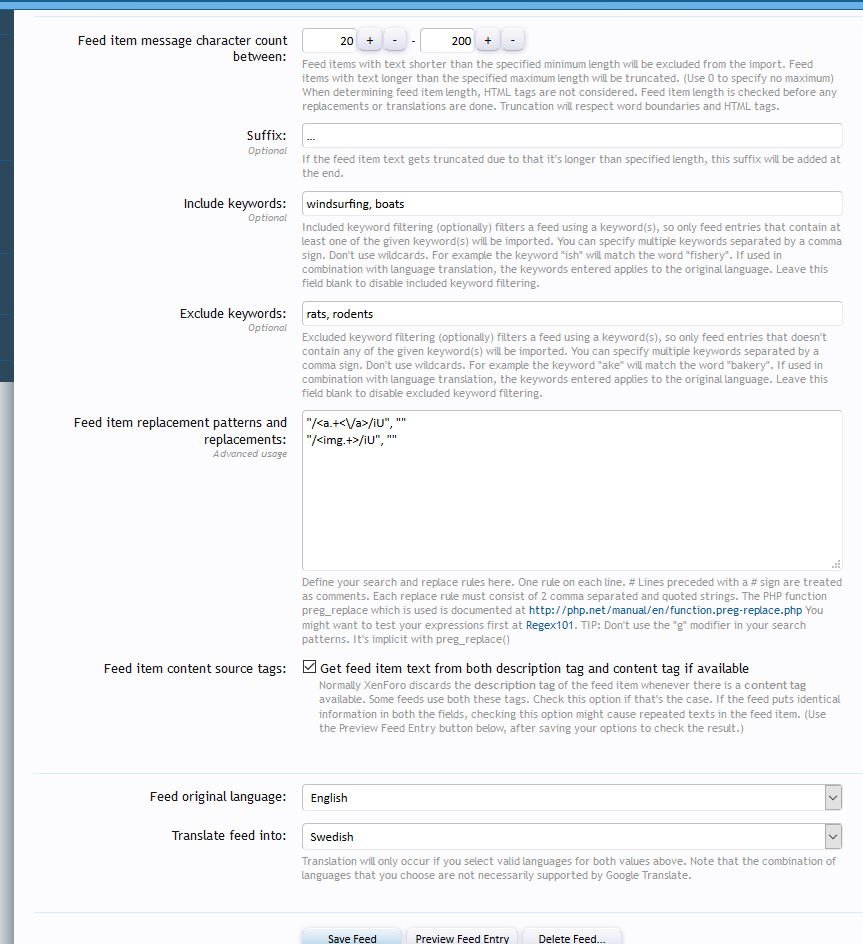
Below is an example of an English feed auto translated into Thai using the preview function in the "Edit Feed" function.
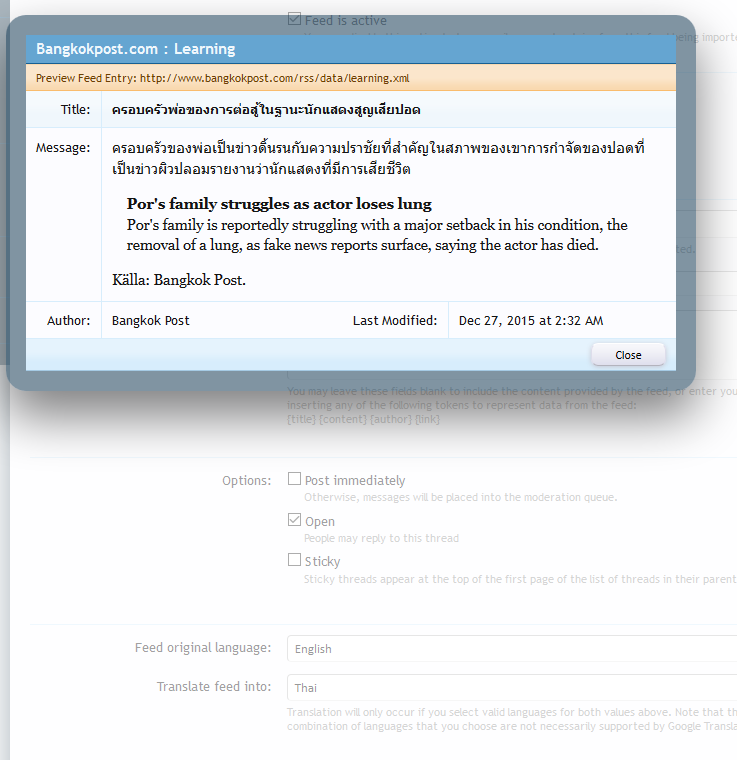
The API key and a few more settings are made within
Option Groups: Google Integration
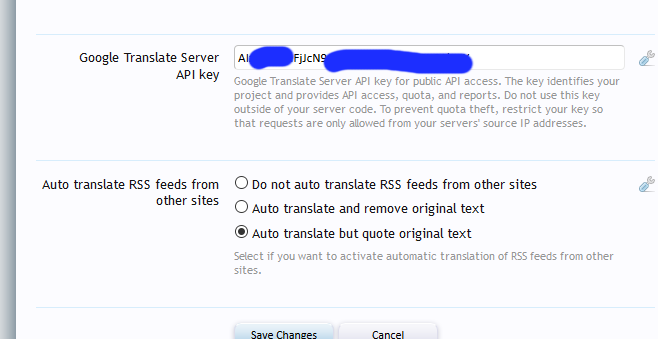
Note!
There are a great number of languages to select from in the drop down box. Not all combinations of source and target languages are supported by Google Translate. You should check the Google Translate API documentation about what is possible.
If you rate my add-on, please don't rate it based on the quality of the translations made. It's way beyond my control.
GOOGLE TRANSLATE API
To get started using Google Translate API, you need to first create a project in the Google Cloud Platform Console and enable the API. I'm currently working on providing a more detailed description about how to do that. Note that Google charges a fee for the translation.