- Compatible XF Versions
- 2.0
- 2.1
Premium upgrade:
This XF2 add-on along with the entire collection can be purchased for $25.00 USD. Your Premium upgrade will allow you to download as many XF2 add-ons as you like for one year. Please see the entire collection located in the Resources area at this URL:
https://www.xf2addons.com/
Note: all my XF1 add-ons are still 100% free and are supported by donations.
Description:
Displays three random attachments updated every 10 minutes.
Featured thumbs will display three small images in your forum list. The images are attachments that your members have posted. Images are updated every 10 minutes. Images when clicked will display the message the attachment was posted in.
(Example of Featured thumbs)
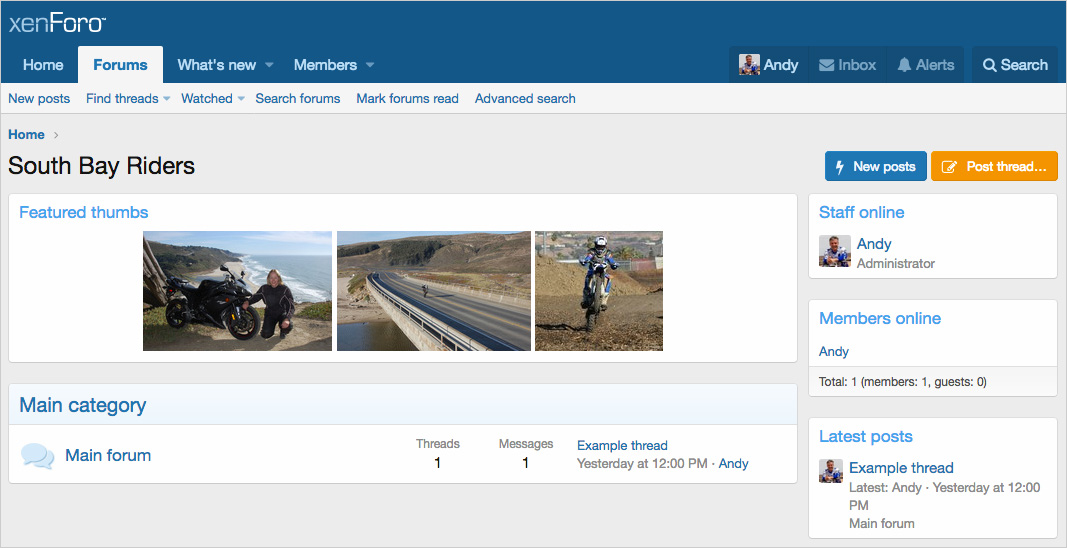
(Example of Options page)
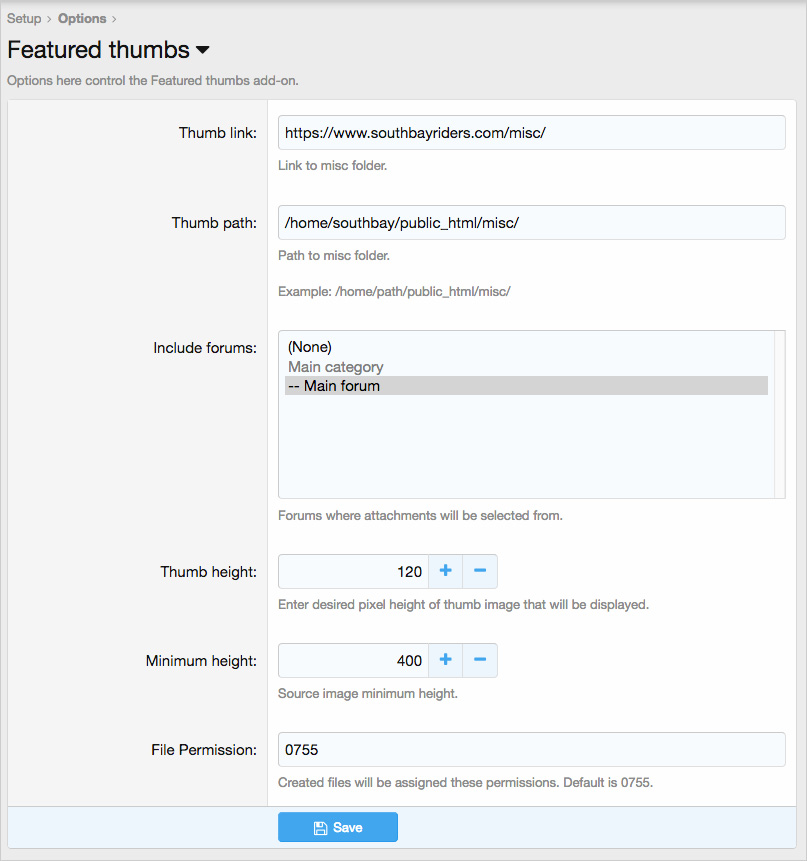
Features:
Requires ImageMagick.
To check if your server has ImageMagick, do the following:
Admin CP -> Options -> Attachments -> Default image processor
You should be able to select "ImageMagick PECL extension". If you cannot select this, you will need to contact your web host provider and ask them to install ImageMagick with PECL.
Installation:
Create a directory in your web root called /misc/ and set permissions to 0755.
Example:
http://www.domain.com/misc/
Creating the widget:
This XF2 add-on along with the entire collection can be purchased for $25.00 USD. Your Premium upgrade will allow you to download as many XF2 add-ons as you like for one year. Please see the entire collection located in the Resources area at this URL:
https://www.xf2addons.com/
Note: all my XF1 add-ons are still 100% free and are supported by donations.
Description:
Displays three random attachments updated every 10 minutes.
Featured thumbs will display three small images in your forum list. The images are attachments that your members have posted. Images are updated every 10 minutes. Images when clicked will display the message the attachment was posted in.
(Example of Featured thumbs)
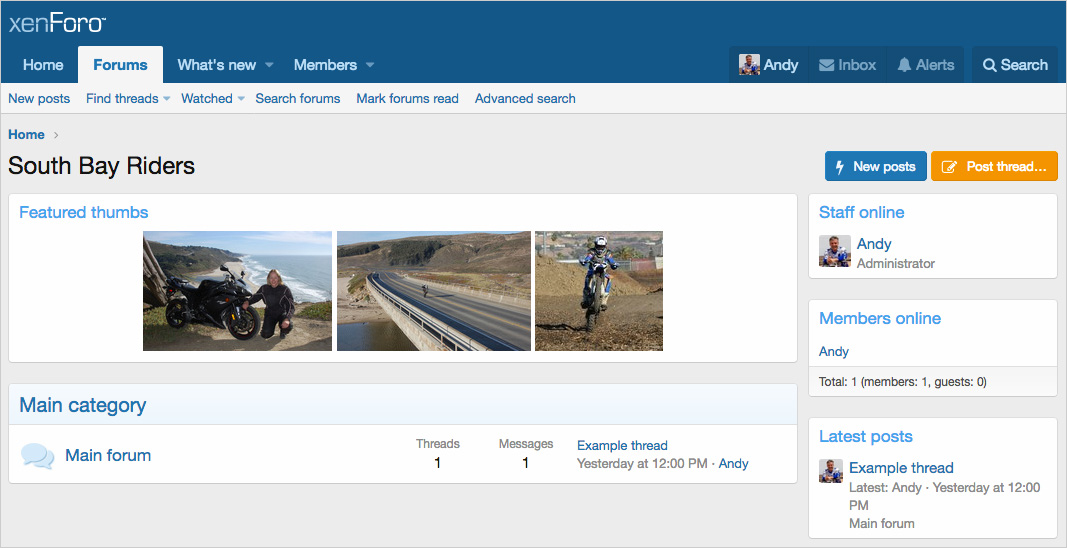
(Example of Options page)
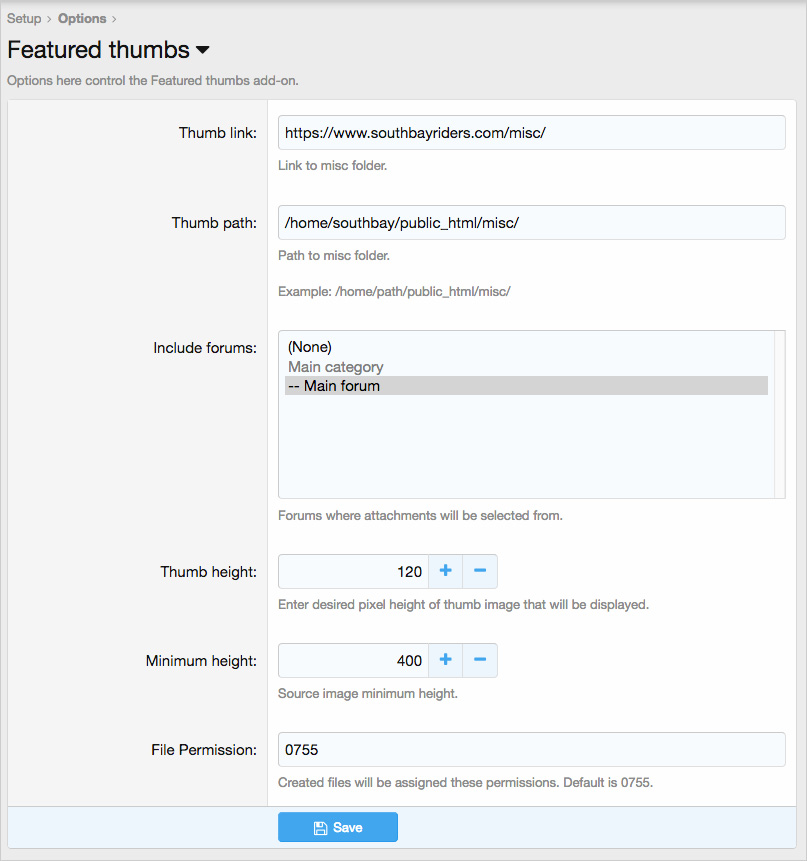
Features:
- Adjustable image size.
- Images can be selected from any forum.
- Cron Entry will rotate images every 10 minutes.
- All phrases start with featuredthumbs_ for your convenience.
Requires ImageMagick.
To check if your server has ImageMagick, do the following:
Admin CP -> Options -> Attachments -> Default image processor
You should be able to select "ImageMagick PECL extension". If you cannot select this, you will need to contact your web host provider and ask them to install ImageMagick with PECL.
Installation:
- Download Andy-FeaturedThumbs-1.2.zip and unzip it.
- Copy the src/addons/Andy/FeaturedThumbs directory to your server.
- From the Admin Control Panel Install the add-on.
Create a directory in your web root called /misc/ and set permissions to 0755.
Example:
http://www.domain.com/misc/
Creating the widget:
- Admin Control Panel -> Appearance -> Widgets
- Widget definition = Featured thumbs
- Widget key = featured_thumbs
- Title = (leave blank)
- Display in positions = Forum list: Above nodes
- Click Save.