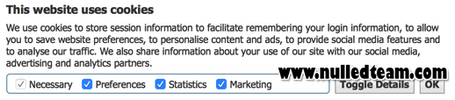Uses
Cookie Control enables your site to remain compliant with the EU's new cookie law, by offering your users the ability to opt out of certain cookies for your site.
Each cookie is classified into a set of categories; Necessary, Preferences, Statistics and Marketing. The user will be able to opt out of every cookie type except for Necessary cookies.
If a new cookie is detected, administrators will be able to visit the AdminCP to configure the classification as well as a description & basic information regarding the cookie, enabling your users to make an informed consent.
Major Features
Cookie Consent Overlay: A static overlay displays at the top of the screen until the user saves their cookie preferences.
Automatic Cookie Removal: Should the user opt out of certain cookie group(s), those cookies will be automatically removed in the future.
Major Features (Pro)
Automatic Dismiss Timer: You can optionally dismiss the popup after a set amount of time (in seconds). The mod will set the user's preferences based on what they have chosen at the time of dismissing the popup
Scroll To Dismiss: You can optionally enable automatic dismissal of the popup if the user scrolls past a certain point on the page.
Complete Feature List (Lite)
vBulletin Options
Display Version Number
Branding Free Key
(Optional) Affiliate ID
Enable/Disable Modification
Cookie Consent Overlay
Allows users to choose their cookie preferences
Cookies are grouped as Necessary, Preferences, Statistics and Marketing
Saving cookie preferences automatically removes cookies they have opted out of on every page load
Details Pane
Expand to reveal additional details about each cookie
Grouped by its classification
Shows cookie name, its purpose, its expiry and its type (set by the server, or via JS)
Complete Feature List (Pro)
Automatic Dismiss Timer
Set an amount of time (in seconds) before the cookie preferences are saved automatically
Controlled via vBulletin Options
Disabled by default
Scroll To Dismiss
Cookie preferences saved automatically when user scrolls past a certain point
Controlled via vBulletin Options
Disabled by default
-------------------------------------------------------------------------------------------
This mod displays a copyright notification in the footer of all pages which includes:
1 Link to DragonByte Technologies homepage
1 Link to Product Description page of this modification
Cookie Control enables your site to remain compliant with the EU's new cookie law, by offering your users the ability to opt out of certain cookies for your site.
Each cookie is classified into a set of categories; Necessary, Preferences, Statistics and Marketing. The user will be able to opt out of every cookie type except for Necessary cookies.
If a new cookie is detected, administrators will be able to visit the AdminCP to configure the classification as well as a description & basic information regarding the cookie, enabling your users to make an informed consent.
Major Features
Cookie Consent Overlay: A static overlay displays at the top of the screen until the user saves their cookie preferences.
Automatic Cookie Removal: Should the user opt out of certain cookie group(s), those cookies will be automatically removed in the future.
Major Features (Pro)
Automatic Dismiss Timer: You can optionally dismiss the popup after a set amount of time (in seconds). The mod will set the user's preferences based on what they have chosen at the time of dismissing the popup
Scroll To Dismiss: You can optionally enable automatic dismissal of the popup if the user scrolls past a certain point on the page.
Complete Feature List (Lite)
vBulletin Options
Display Version Number
Branding Free Key
(Optional) Affiliate ID
Enable/Disable Modification
Cookie Consent Overlay
Allows users to choose their cookie preferences
Cookies are grouped as Necessary, Preferences, Statistics and Marketing
Saving cookie preferences automatically removes cookies they have opted out of on every page load
Details Pane
Expand to reveal additional details about each cookie
Grouped by its classification
Shows cookie name, its purpose, its expiry and its type (set by the server, or via JS)
Complete Feature List (Pro)
Automatic Dismiss Timer
Set an amount of time (in seconds) before the cookie preferences are saved automatically
Controlled via vBulletin Options
Disabled by default
Scroll To Dismiss
Cookie preferences saved automatically when user scrolls past a certain point
Controlled via vBulletin Options
Disabled by default
-------------------------------------------------------------------------------------------
This mod displays a copyright notification in the footer of all pages which includes:
1 Link to DragonByte Technologies homepage
1 Link to Product Description page of this modification