- Compatible XF Versions
- 2.0
Description:
This will allow you to change the avatar-size within your whole XenForo installation.
This will also allow you to use avatar-images which are not squared.
Features:
Installation, Upgrade and Uninstall:
Install
Upgrade
Remarks:
Screenshots:
Backend:
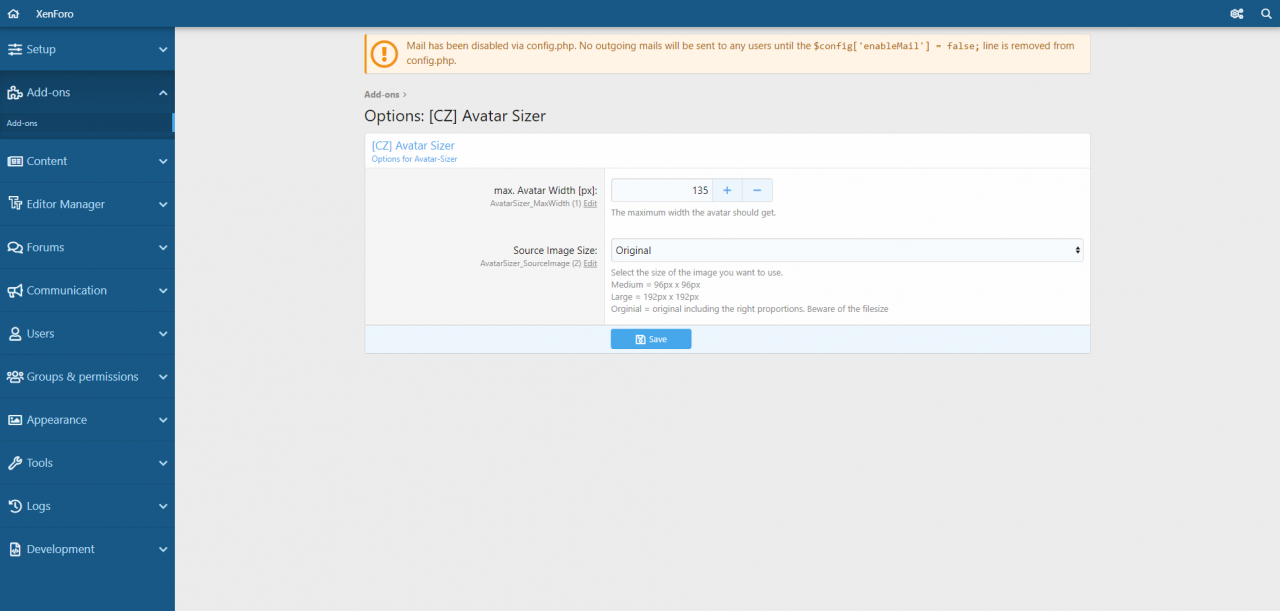
Frontend:
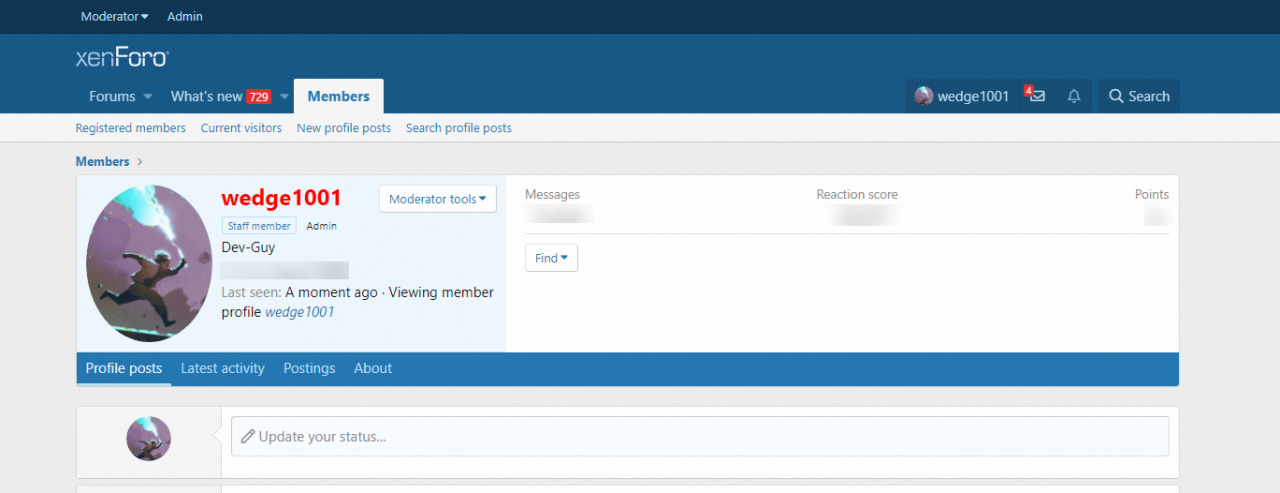
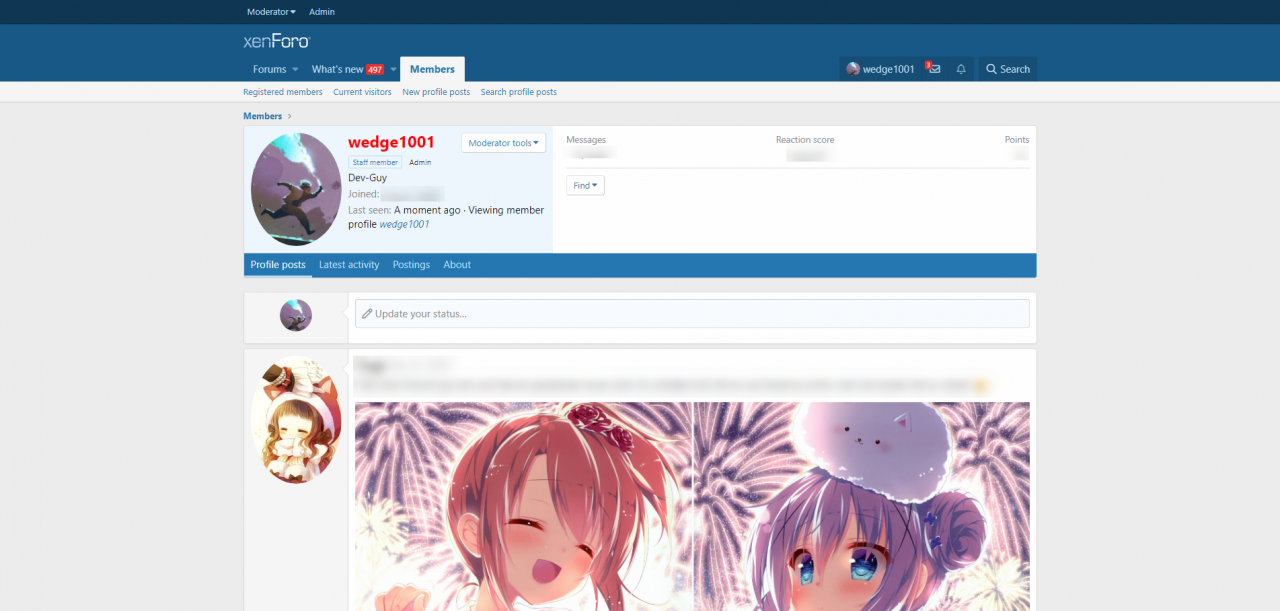
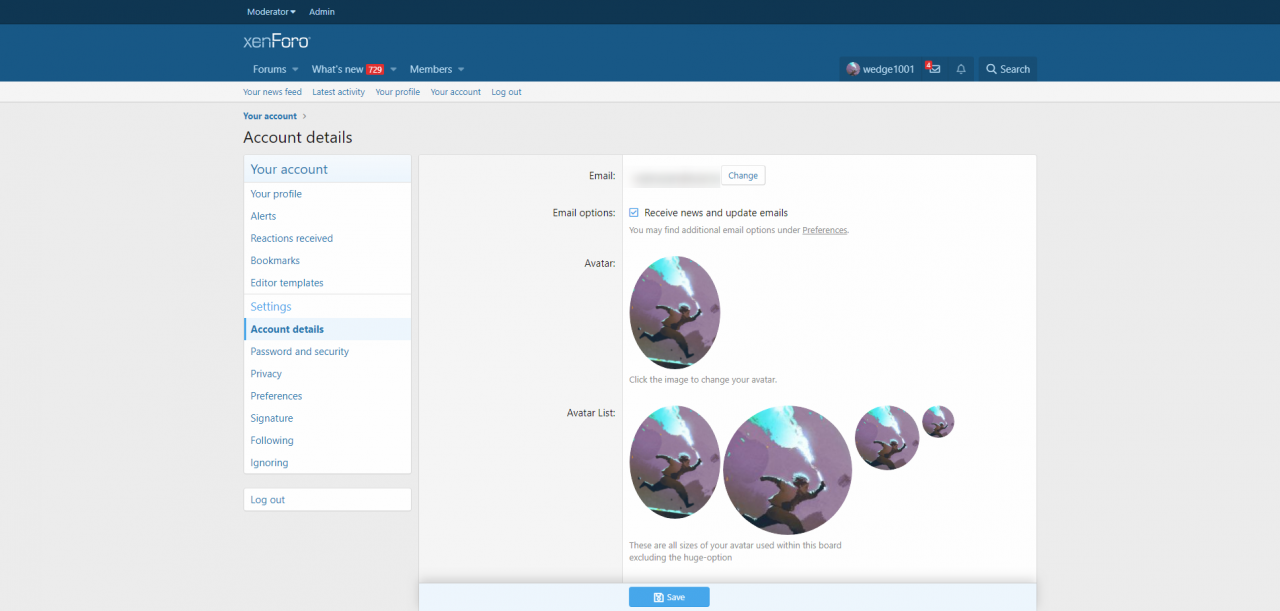
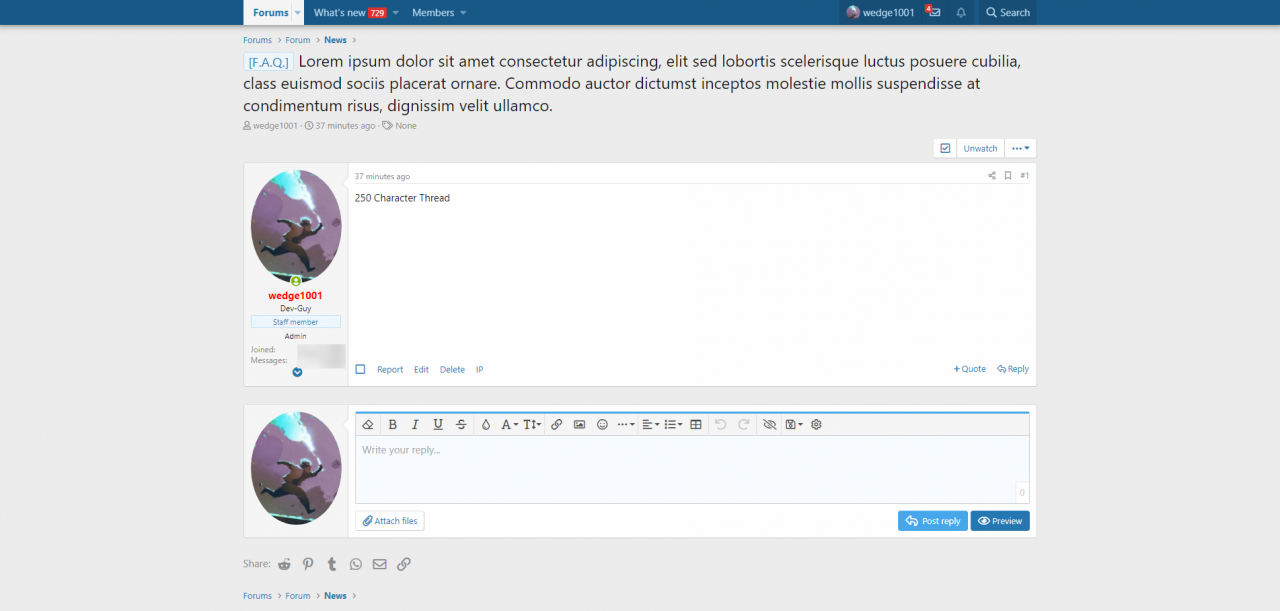
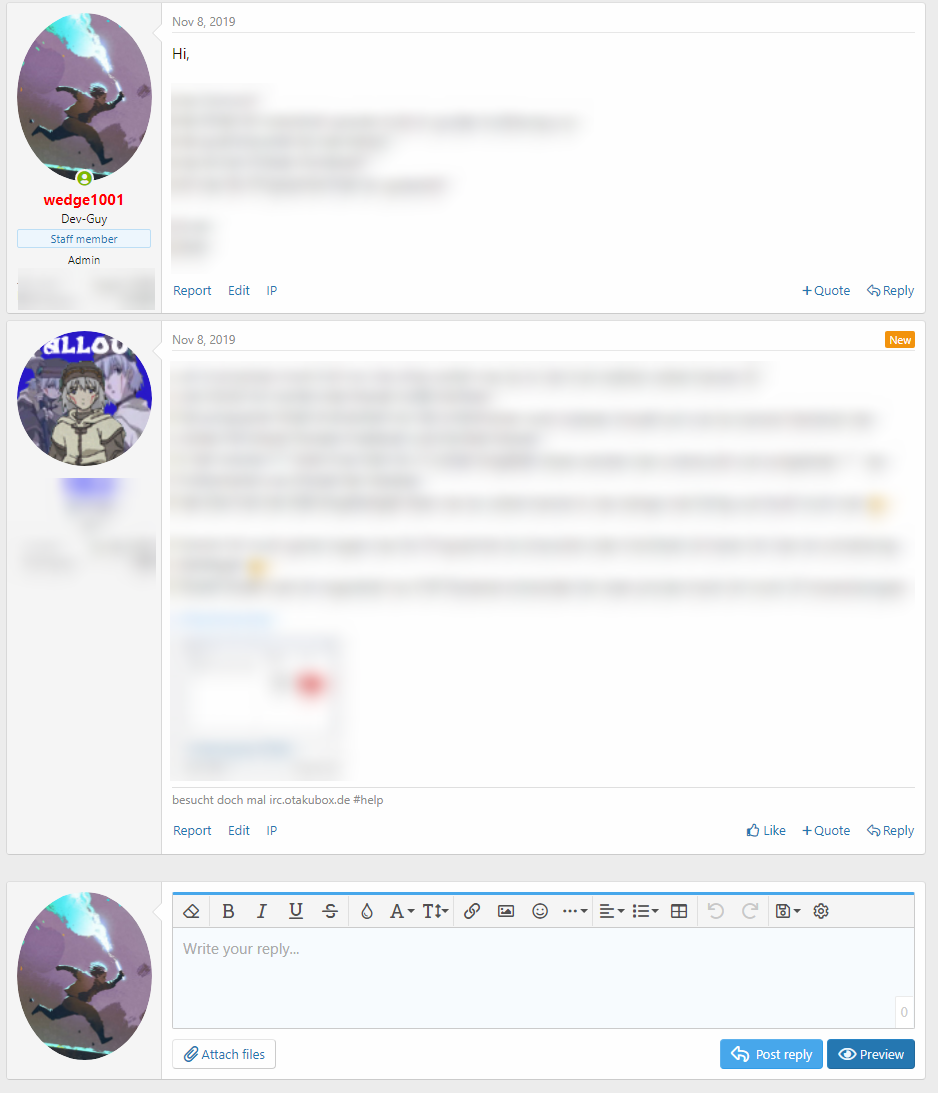
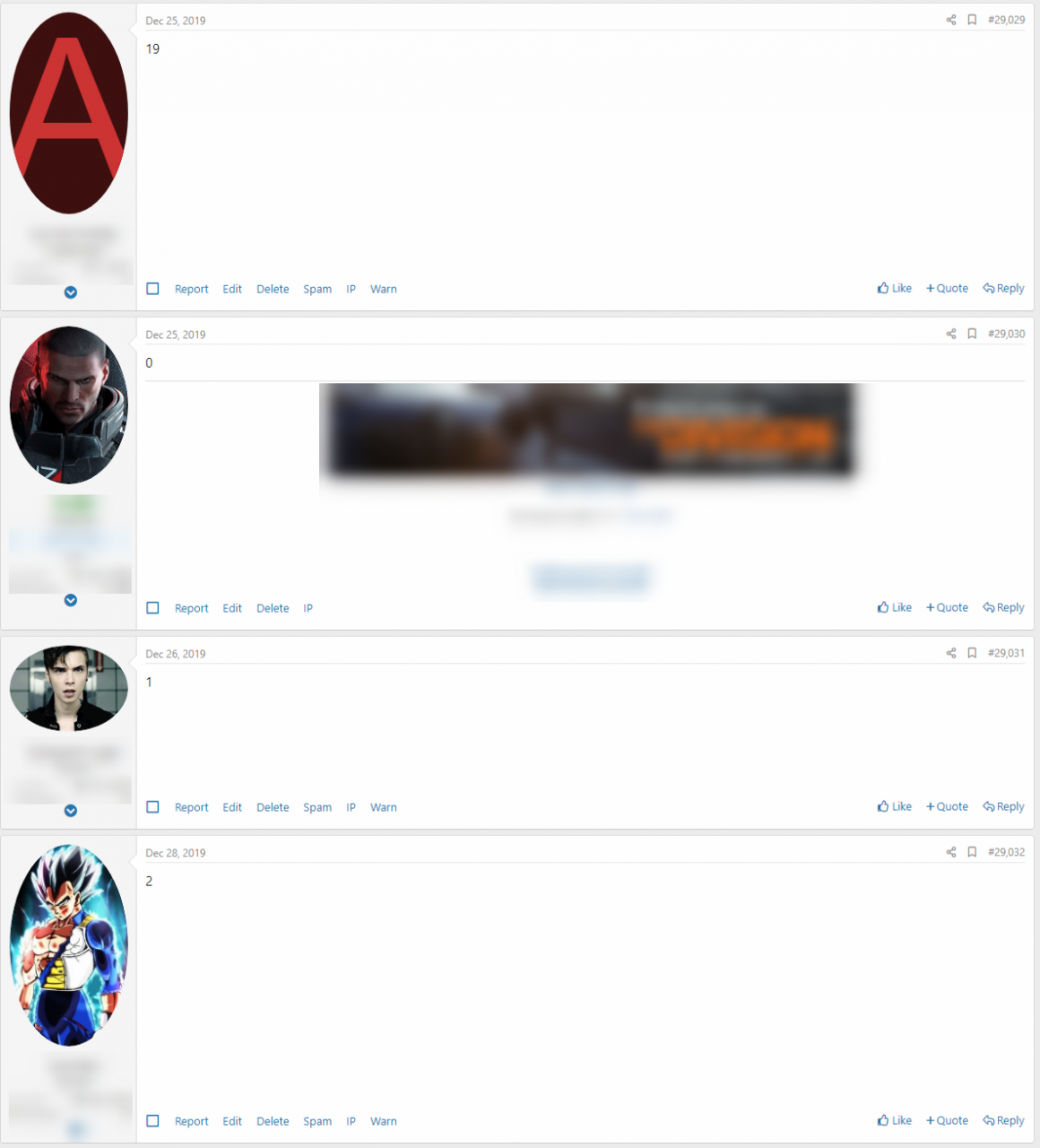
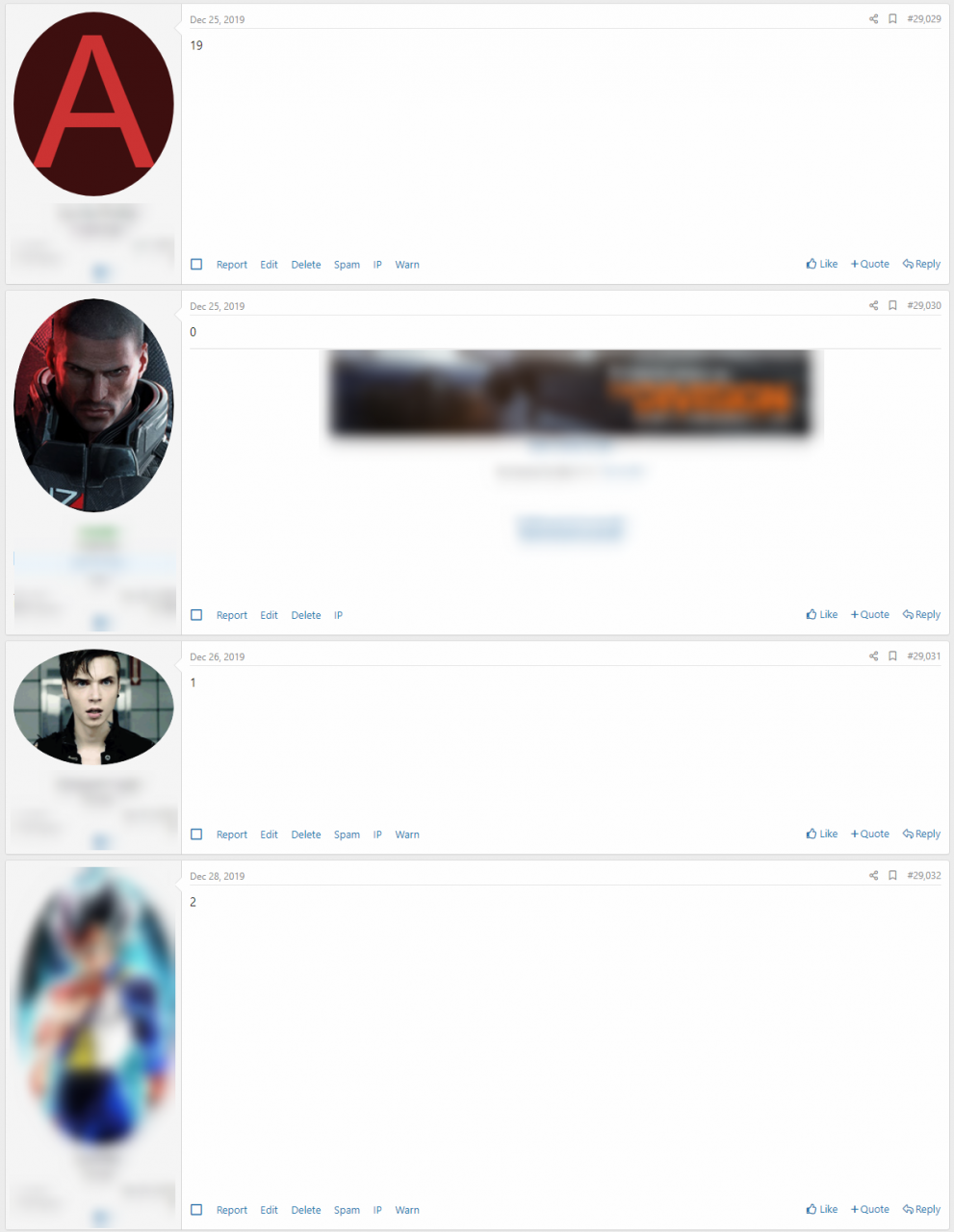
This will allow you to change the avatar-size within your whole XenForo installation.
This will also allow you to use avatar-images which are not squared.
Features:
- Global Option
- Choose Source-Image which will be resized
- Define maximum avatar-width (height is calculated automatically by your browser)
- Automatically adjust the size of the message-cell, depending on your chosen width
- retain image aspect ratio if the original image is used
- adds a preview of the most used avatar-sizes in account detail
- Reformatted the Account-view to display user-information next to the user stats.
- Changes the avatar in
- Thread
- Conversation
- Profile
- Quick-Reply
Installation, Upgrade and Uninstall:
Install
- Use the " Install/upgrade from archive" option or
- Upload the content of the upload-folder to your root-partition
- Go to ACP -> Add-Ons and install the Add-On
- Configure the Add-On under ACP -> Setup -> Options -> [CZ] Avatar Sizer
- To retain the image aspect ratio choose "Original" as "Source Image Size"
Upgrade
- Read the patch notes for potential additional necessary steps!
- Upload the content if the upload-folder to your XenForo root directory. Overwrite files when asked.
- Head to ACP -> Add-Ons and upgrade the Add-On
- Head to ACP -> Add-Ons and uninstall the Add-On
- Delete the following folder inside your XenForo root directory:
- src/addons/CZ/AvatarSizer/
Remarks:
- I have NOT tested this add-on on a 2.0 Installation.
- This is (not yet) a user-based option. It's generally set in the ACP for all users (and guests). I'm not sure if I will add a user-based option to change this.
- The css-Tag is not (yet) touched. Thus the default styling of your style will be kept (e.g. a radius on the default XenForo-Style). This could potentially also be removed, if required by enough people.
- If I missed some places please post it in the discussion. Some sizes are kept to the default intentionally (e.g. Forum-List, Profile-Post-Message-view)
Screenshots:
Backend:
Frontend: