Compatible XF Versions:
No Branding
This addon allows display Collapse - Expand button on Categories and Sidebar.
Features:
Installation Instructions
1. Download file and unzip it
2. From your Admin Control Panel, go to the "Install Add-on" page
3. Upload all folder on 'UPLOAD' folder to your root.
4. Upload the addon-ns_collapse_expand.xml file and click the Install Add-on button.
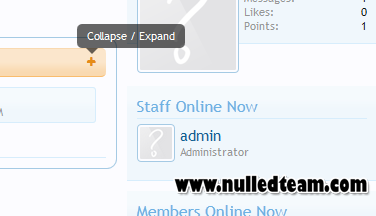
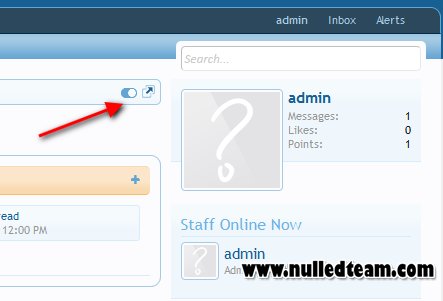
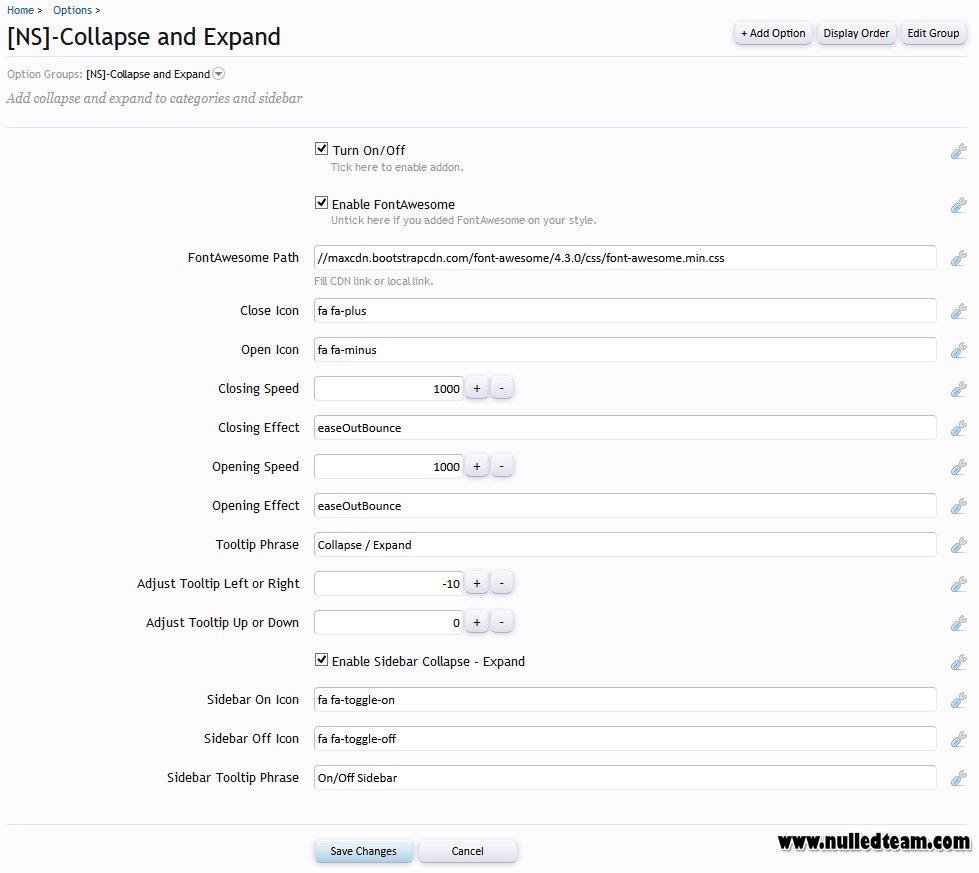
- 1.4
No Branding
This addon allows display Collapse - Expand button on Categories and Sidebar.
Features:
- Display / Hide Categories
- Display / Hide Sidebar
- Use FontAwesome for icon
Installation Instructions
1. Download file and unzip it
2. From your Admin Control Panel, go to the "Install Add-on" page
3. Upload all folder on 'UPLOAD' folder to your root.
4. Upload the addon-ns_collapse_expand.xml file and click the Install Add-on button.