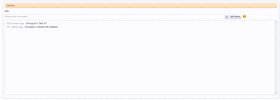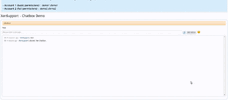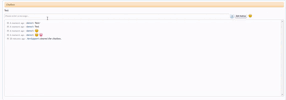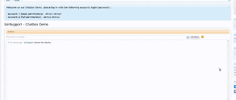- Compatible XF Versions
- 1.5
- Additional Requirements
- Yes, but removable with payment
This chatbox uses NodeJS technology with Socket.IO to bring you the best performance.
Warning !
If you are running under HTTPS, you'll have to mention the path of your certificate and your key in the config.json file !
First, install the addon by uploading the files on your FTP and install the XML file. Once you have done this, go into the addon options and put the Encryption Key and the Initialization Vector in the app.js file (which is a server file) at the line 61 & 62, so it makes Socket.IO communications secure. These values must NOT be modified, shared or exposed to public.
You should have something like this:
Now, install the packages used by the server file to make it works !
Then, you need to install the Forever Package.
To achieve this, run this command on your SSH terminal:
And now start the server with:
Your server is running on the server port defined in the addon options !
To integrate a chatbox anywhere, just add this line in the template you want:
Warning !
- Before installing this addon, make sure that NodeJS and NPM are installed on your server (you can install it yourself). Without these you'll not be able to use the addon.
- Chat with members in live
- Permissions to manage your user groups
- Options to give you a full access on what you want (change server port ...)
- Ban / unban members (+ ability to view banned users with permission)
- Instant Ban, when user is banned, the chatbox disappears and then an error appear to the user.
- Clear chatbox command (/clear) INSTANT !
- /me command
- Notice System
- Option to choose the maximum number of visibles messages
- Ability to choose a persistent message color (based on permission)
- Smilies Button Integration
- Leaderboard to view top posters
- Chatbox Integration everywhere you want
- and more...
If you are running under HTTPS, you'll have to mention the path of your certificate and your key in the config.json file !
First, install the addon by uploading the files on your FTP and install the XML file. Once you have done this, go into the addon options and put the Encryption Key and the Initialization Vector in the app.js file (which is a server file) at the line 61 & 62, so it makes Socket.IO communications secure. These values must NOT be modified, shared or exposed to public.
You should have something like this:
Code:
var key = 'XXXXXXXXXXXXXXXX', // YOUR ENCRYPTION KEY HERE
iv = 'XXXXXXXXXXXXXXXX'; // YOUR VECTOR HERENow, install the packages used by the server file to make it works !
Code:
npm installThen, you need to install the Forever Package.
To achieve this, run this command on your SSH terminal:
Code:
npm install forever -gAnd now start the server with:
Code:
forever start app.jsYour server is running on the server port defined in the addon options !
To integrate a chatbox anywhere, just add this line in the template you want:
Code:
<xen:hook name="chatbox_widget" />