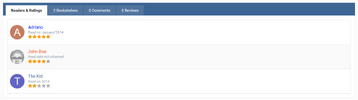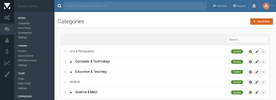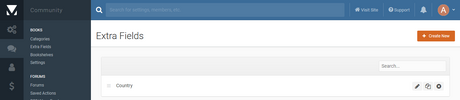This resource uses
Google Books API to grab data from any book to your site, as long the data is available on Google Books. This resource supports both 10 and 13 digit ISBN format.
All you have to do is type the ISBN, the API will add for you*:
- Title
- Subtitle (if there's any)
- Description
- Author
- Publisher
- Year of Publication
- Number of pages
- And most important: it will upload the book cover automatically for you
(*) Data will be retrieved if the book is found in Google Books.
Per book features:
- Readers & Rating: set book read date and provide a rating
- Bookshelves the book is added
- Comments
- Reviews
BookShelves:
- You can create your bookshelf
- Follow bookShelves
- You can add books that you own/already read to your bookshelf
- People can comment
- People can review
Other features:
- Fully integrated to the framework: Rest API, categories, extra fields, notifications, search, tags, follow, reactions, promote, etc.
Settings:
- Settings to control the app behaviour in several places/situations
-

Screenshot2.png.333d73c3169f719b3c02b071dd396ea6.png
329.1 KB
· Views: 121
-

Screenshot3.PNG.e14019fdc6e64e0234747c5fc09ce7ab.png
457.5 KB
· Views: 105
-
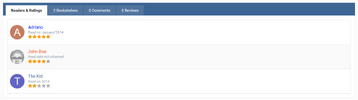
Screenshot4.PNG.32d02330f4ee7f8819d34270eea86e8b.png
31 KB
· Views: 113
-

Screenshot5.PNG.10dd6530552aed37c3fc82f51428f103.png
26.4 KB
· Views: 106
-

Screenshot6.png.ebd45ddeff1c4700c89f102ae08359f5.png
217.5 KB
· Views: 115
-

Screenshot7.png.ebff18883f59920108dfe5fdc9a368b0.png
509.9 KB
· Views: 110
-

Screenshot8.png.327505829b7504bb92704dc83cfde5f1.png
145.7 KB
· Views: 111
-

Screenshot9.PNG.ec49a20cb1f5c90a25844204dcb98ac9.png
68.9 KB
· Views: 112
-
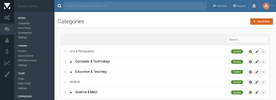
Screenshot10.PNG.8bf432beef9e0eaf33bceefc39f24b81.png
59.9 KB
· Views: 105
-
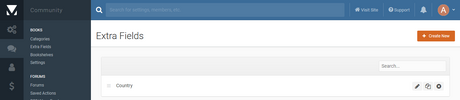
Screenshot11.PNG.3cdbfccb69f3bbc1224ee5389cf93a16.png
31.6 KB
· Views: 107
-

Screenshot12.png.4768064b5fc645b9a279a52af918f4cc.png
92.6 KB
· Views: 105
-

Capturar2.PNG.2ad198f09e9cc4dc52cfbc18834ceef7.png
49.3 KB
· Views: 106
-

Capturar3.PNG.c70be4f0aaef9b32382b62a5f69a60ca.png
48.6 KB
· Views: 123