- Compatible XF Versions
- 2.0
- Additional Requirements
- remote server
This addon expends the image and link proxy by XenForo. It will proxy all images through a remote server and will therefore hide your server IP address in addition to your users IP addresses.
It will do nothing when you don't enable "Proxy images" in your ACP.
Installation:
You may test the setup using an image like http://ip-check.org/ip-check.png
It should switch between your server IP address and your remote server IP address while turning the addon on/off.
Remember to turn on the option "Proxy images" in ACP -> Options -> Image and link proxy -> Proxy images
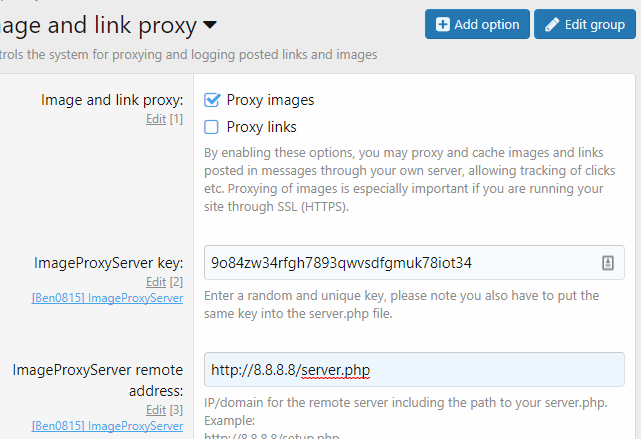
Special thanks to:
It will do nothing when you don't enable "Proxy images" in your ACP.
Installation:
- upload the content of the upload directory to your forum
- set a ImageProxyServer key
- edit the variable "$key" in "server.php"
- upload the "server.php" to the remote server
- set the ImageProxyServer remote address including the file name (default server.php)
- remember the addon only works with the option "Image and link proxy" activated
You may test the setup using an image like http://ip-check.org/ip-check.png
It should switch between your server IP address and your remote server IP address while turning the addon on/off.
Remember to turn on the option "Proxy images" in ACP -> Options -> Image and link proxy -> Proxy images
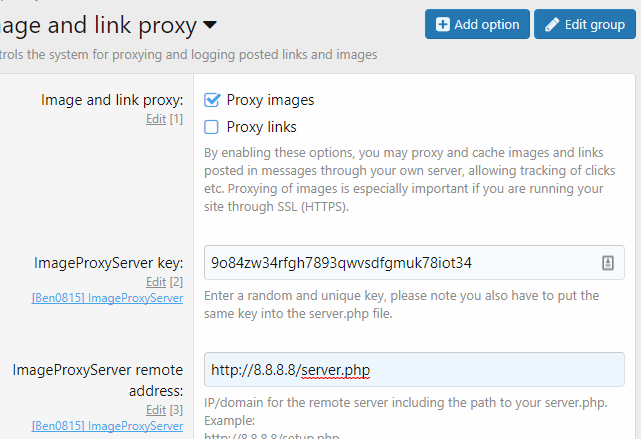
Special thanks to:
- fyfywka for a lot of help with coding