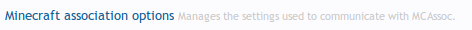- Compatible XF Versions
- 1.3
- 1.4
- 1.5
Features
Now setting up the addon is easier than ever!
The shared secret is a required setting when configuring the addon and a new, completely automated system has been introduced to allow for domains to be verified and shared secret keys to be generated on-demand. This replaces the old system which required add-on users to send an email to lukegb. Many thanks to lukegb for his help getting these changes deployed.
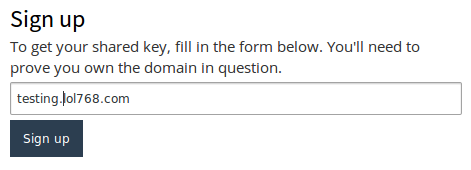
If you get stuck at any point and wish to have your domain manually verified, email mcassoc [at] lukegb [dot] com.
Screenshots
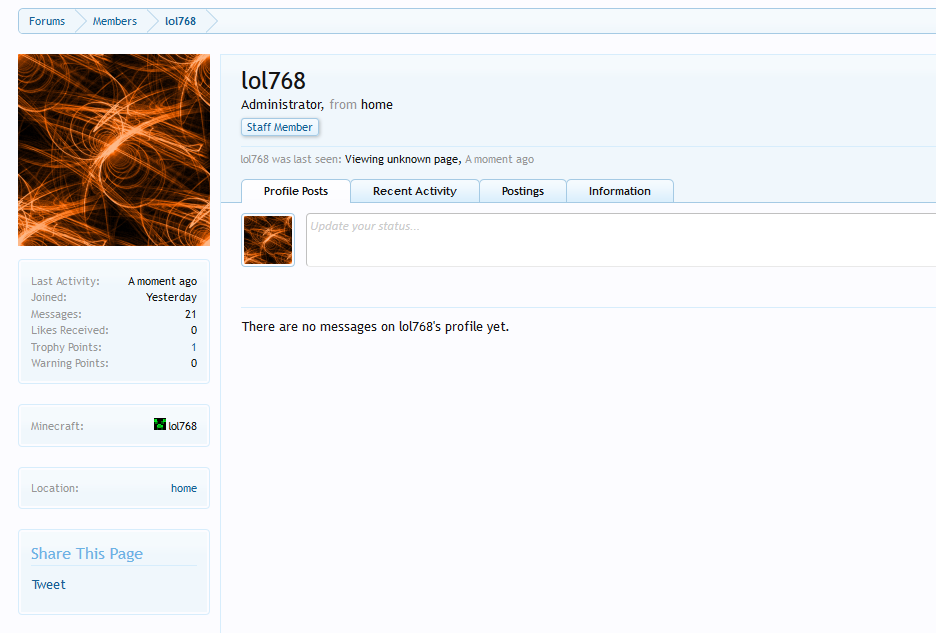
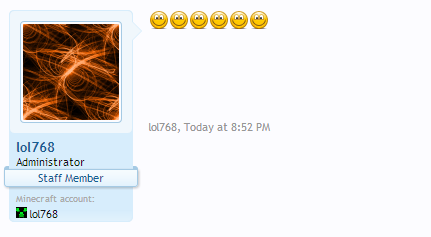
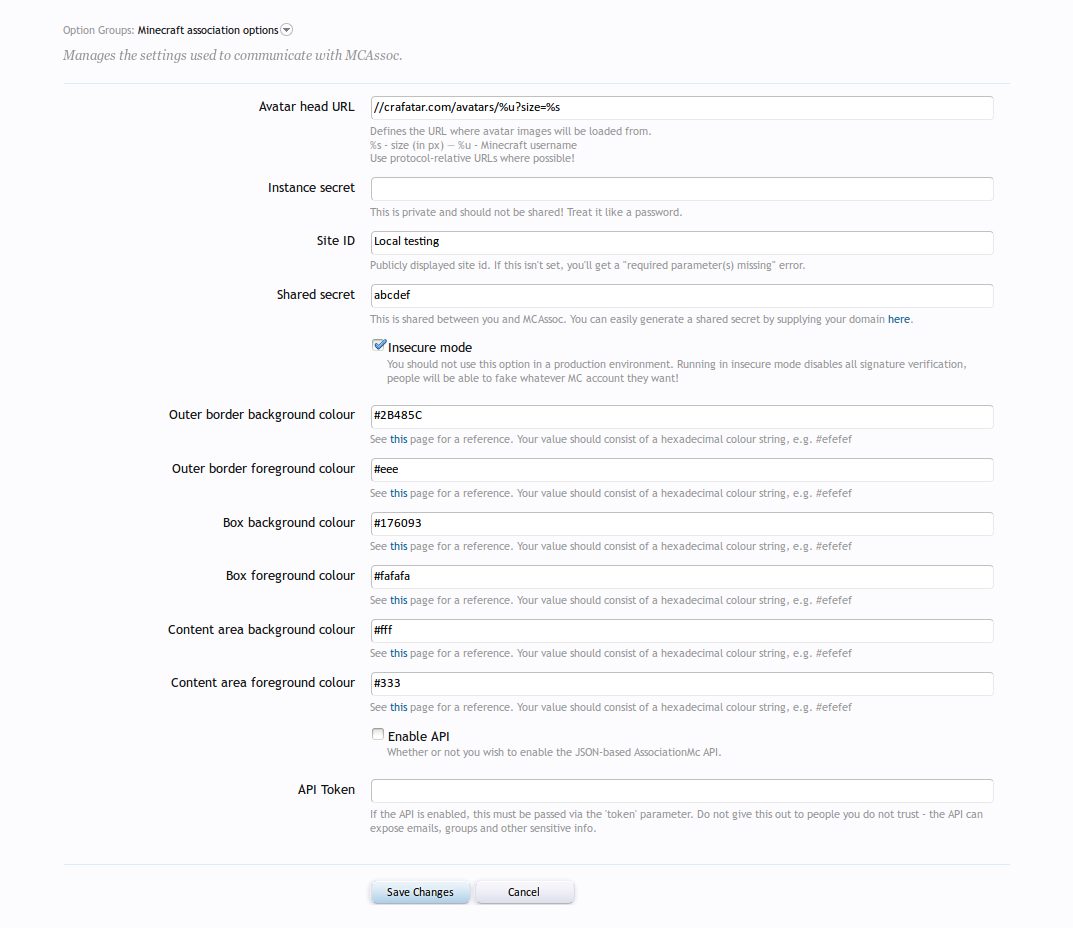
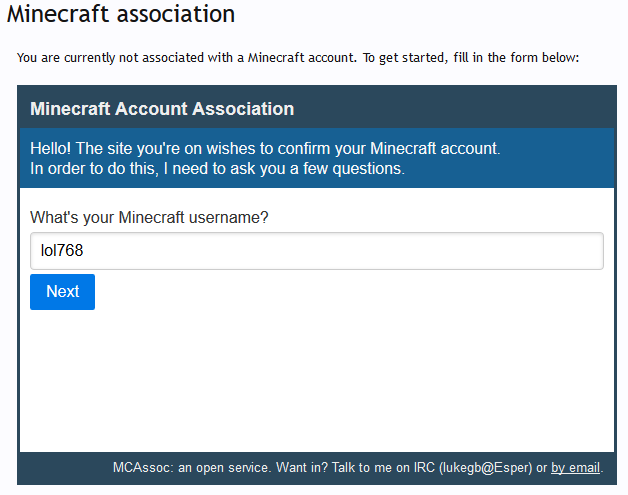
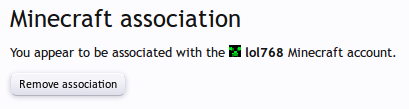
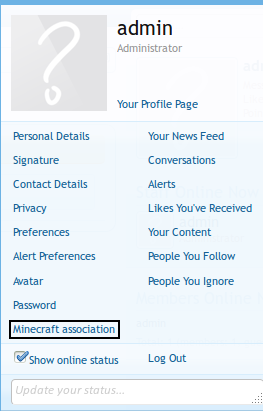
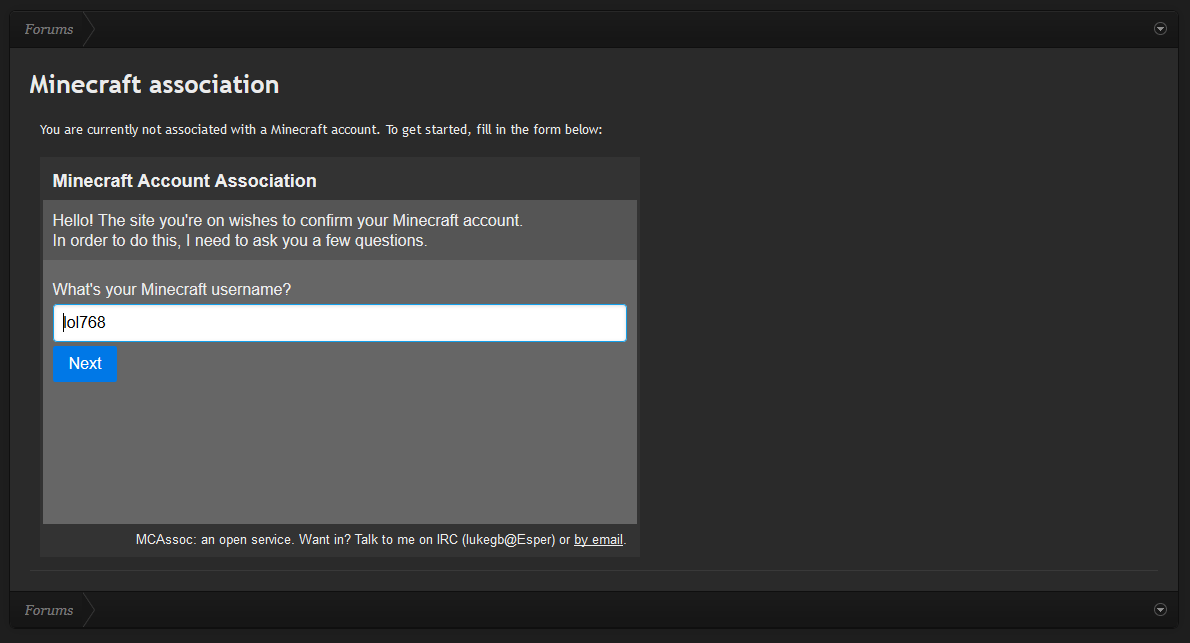
Installing
You'll need PHP 5.4 or later.
The install procedure should be the same as most other XenForo addons. Here's how it works:
- Displays Minecraft avatar and name on user's profiles and post sidebars (both threads and PMs).
- Customisable colours (see http://i.imgur.com/F1y2w2I.png for a dark example).
- Default colours match XenForo's default theme.
- You can customize the widget to ensure it fits in with your site.
- The system works by associating Minecraft UUIDs with XenForo user IDs.
- Includes support for user promotions and trophy awards based on whether a user has associated their account.
- Great for easily recognising in-game players on your forums and handling support requests.
- Association takes less than 30 seconds if the user already has an MCAssoc account.
- Users without an existing account simply change their skin to one with encoded data (which does not impact their in-game skin at all - data outside visible region) via the provided link.
- No need to collect usernames or passwords. No need for the user to be in-game or type in complicated commands.
- Powered by lukegb's open-source, freely available MCAssoc service.
- Uses templates and phrases to ensure you can change the display of the addon.
- Easy to install.
- Works in conversations/private messages.
Now setting up the addon is easier than ever!
The shared secret is a required setting when configuring the addon and a new, completely automated system has been introduced to allow for domains to be verified and shared secret keys to be generated on-demand. This replaces the old system which required add-on users to send an email to lukegb. Many thanks to lukegb for his help getting these changes deployed.
- Enter the domain (where the forums are served from) you wish to verify in the right-hand textbox
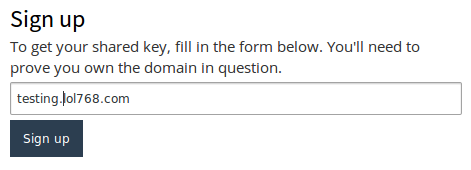
- Click the "Sign up" button
- Decide how you want to verify your domain. At present, you can either create a HTML file or add a TXT record to your domain.
- Follow the instructions and click the appropriate button to receive your shared secret.
- Paste the shared secret into the Minecraft association options in XenForo's admin control panel.
- Generate an instance secret and enter it on the settings page.
- The site ID field should exactly match the domain you typed in the sign-up box on the verification site.
If you get stuck at any point and wish to have your domain manually verified, email mcassoc [at] lukegb [dot] com.
Screenshots
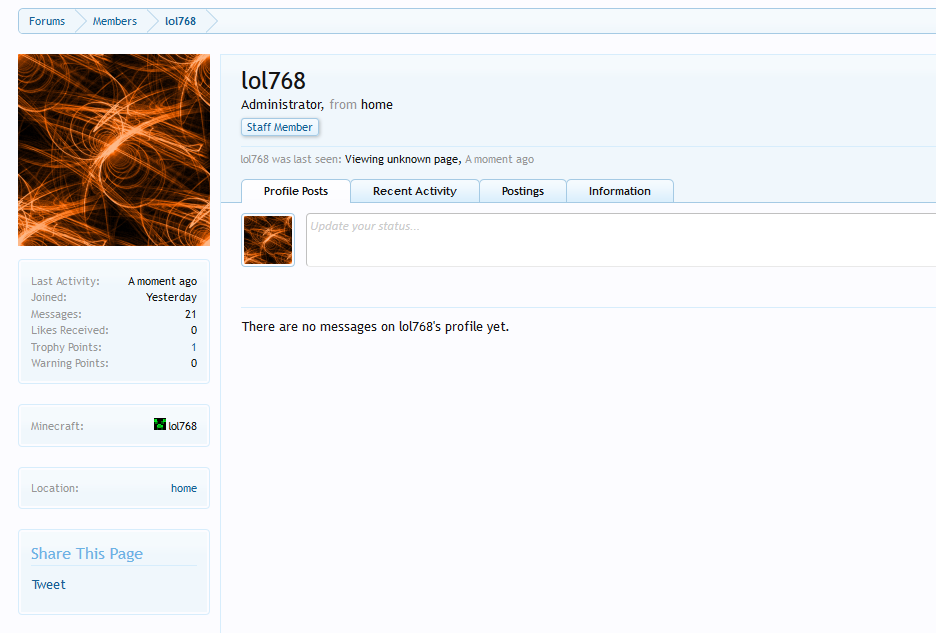
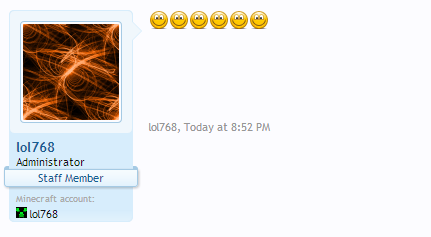
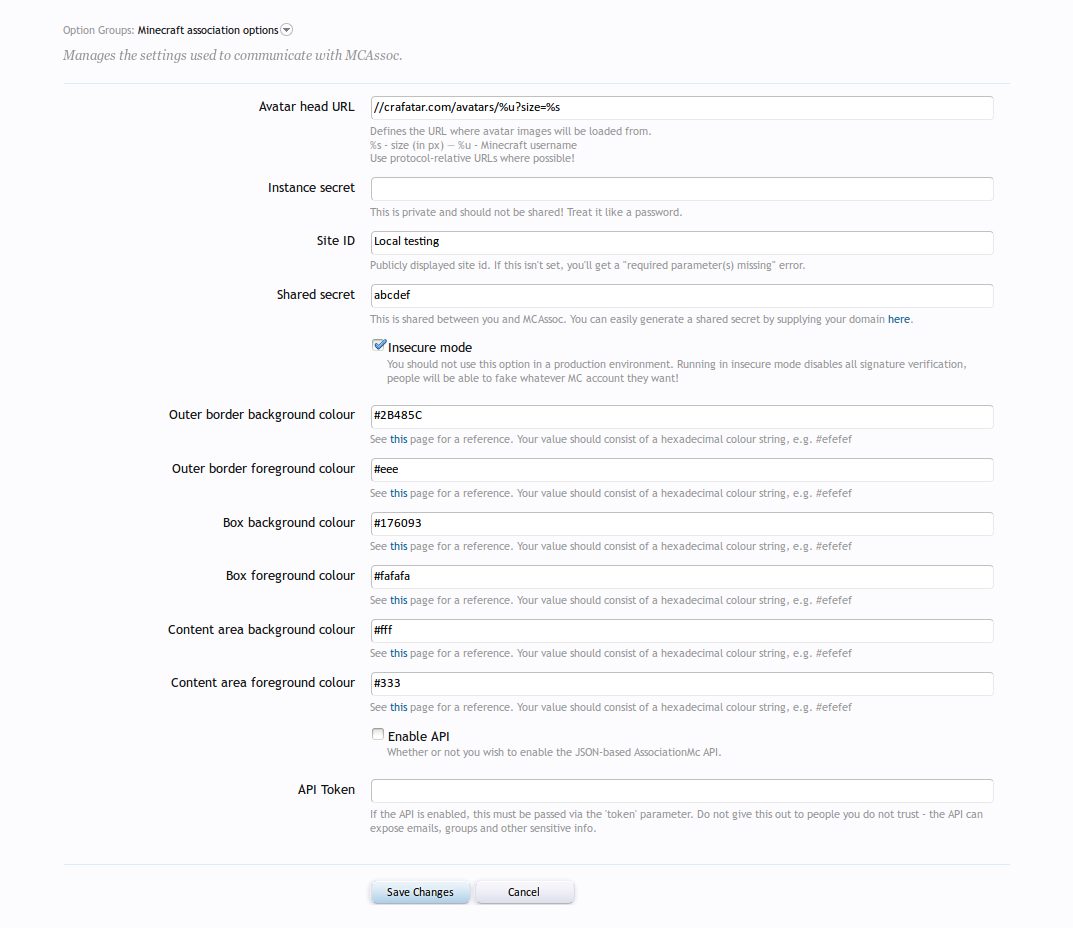
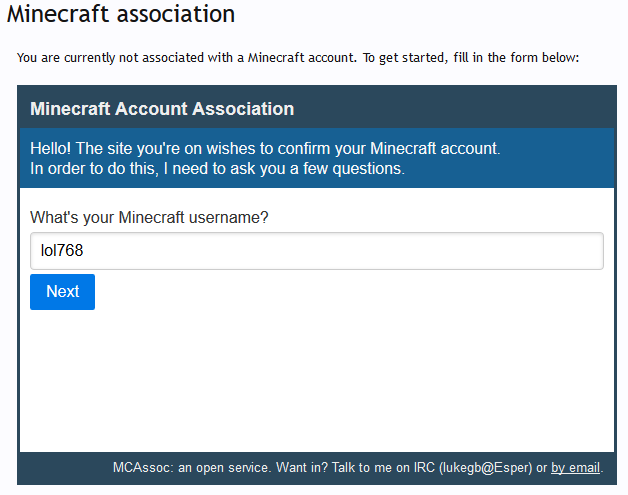
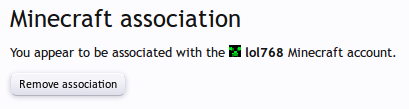
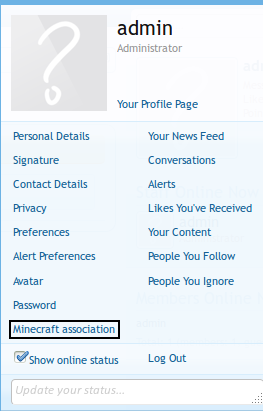
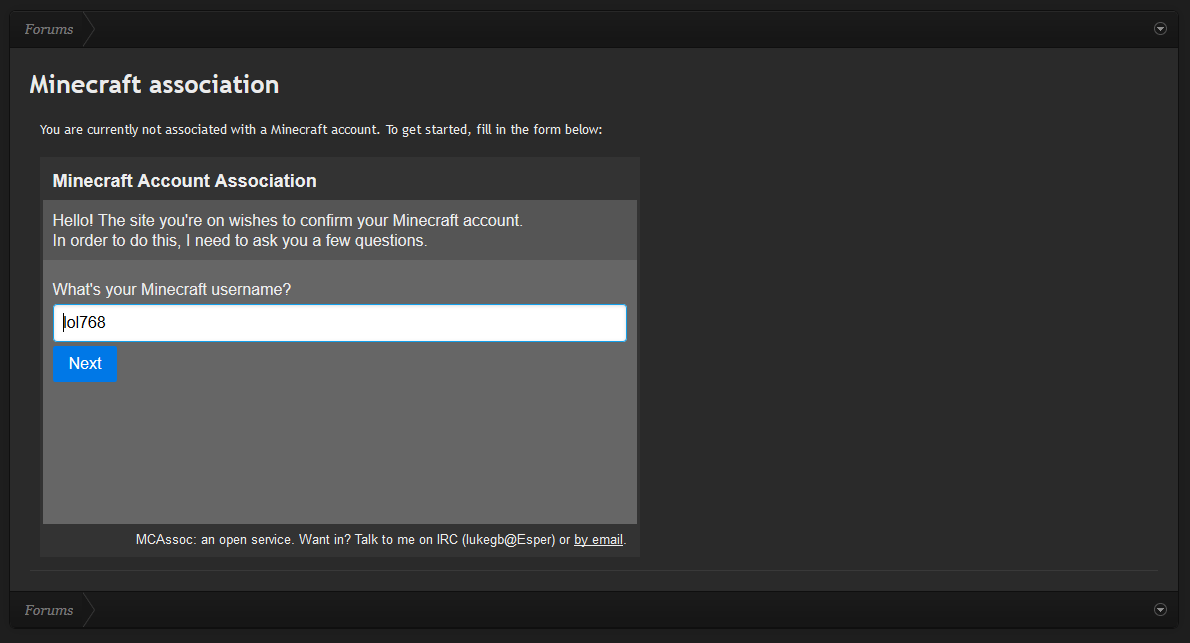
Installing
You'll need PHP 5.4 or later.
The install procedure should be the same as most other XenForo addons. Here's how it works:
- Upload everything in the upload folder to the root of your XenForo installation.
- You should now see a new AssociationMc folder in your library directory.
- Use the admin panel and the XML file provided in the ZIP to finalize the install.
- Go to the Home -> Options page in the ACP.
- Find the "Minecraft Association" settings page:
- You will *need to verify your domain to get the shared secret. See the above section ("New verification system") for information on how to do this.
- The instance secret needs to be set to an even length hexadecimal string. This should be treated as a password.
- If you don't know what this means, you can generate an instance secret.
- Save the settings.