- Compatible XF Versions
- 2.0
- 2.1
- 2.2
Description:
Displays ad below selected posts.
(Example of ad below 1st post)

(Example of Options page)
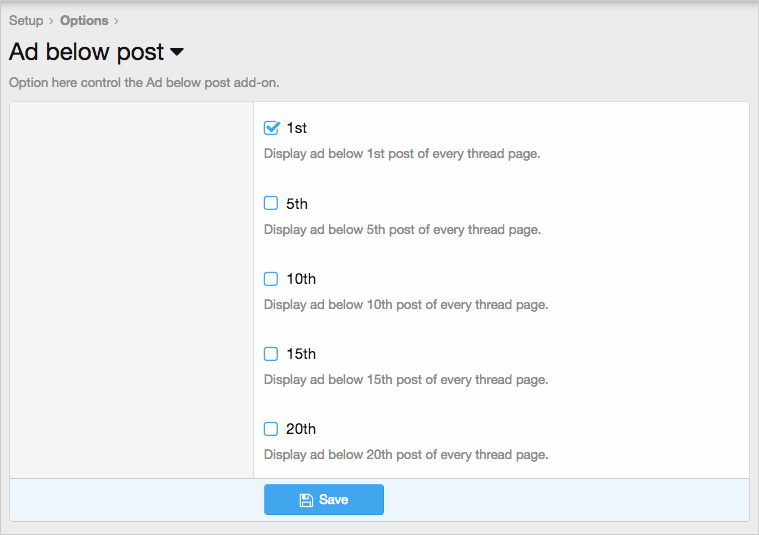
(Example of template code)
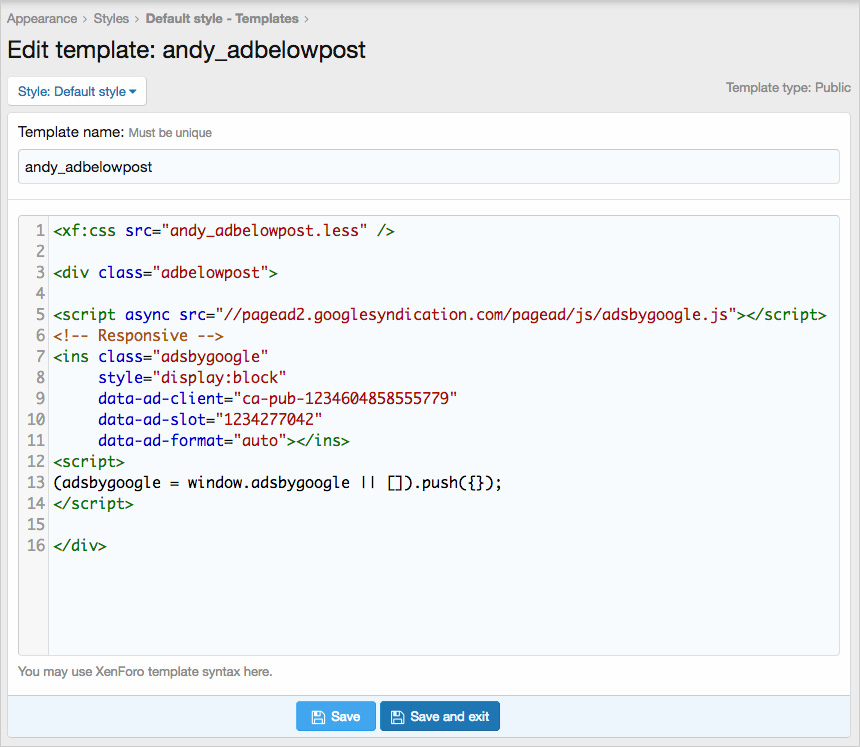
(Example of User group permissions)
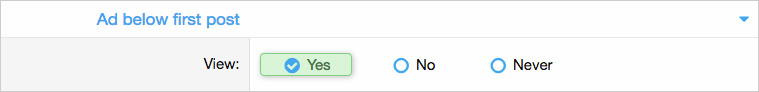
Installation:
Q: Can I change the size of the AdSense?
A: Yes. Edit the andy_adbelowpost.less template and change the max-width to the PX you would like.
Displays ad below selected posts.
(Example of ad below 1st post)
(Example of Options page)
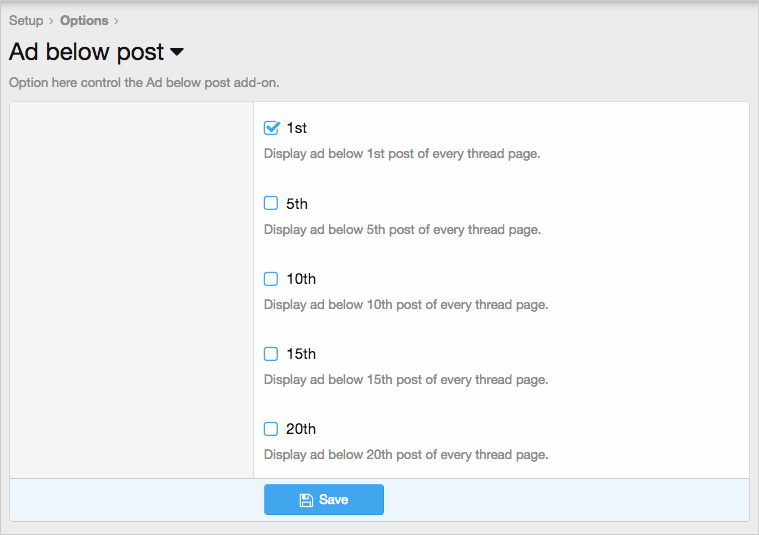
(Example of template code)
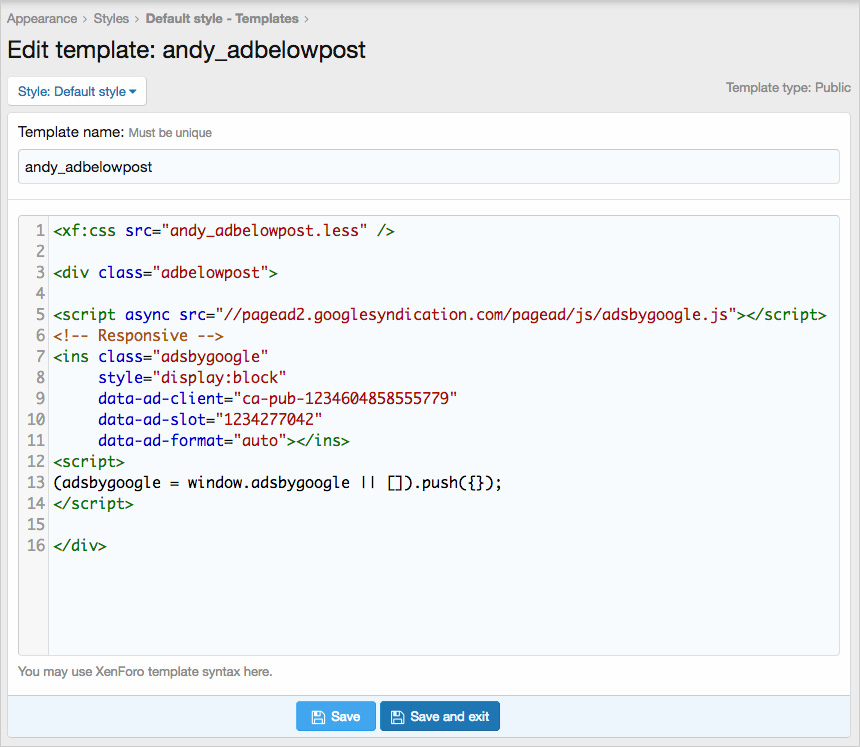
(Example of User group permissions)
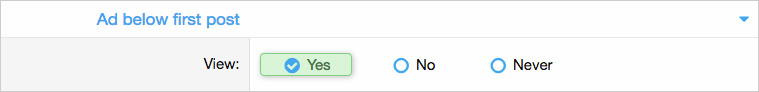
Installation:
- Download Andy-AdBelowPost-1.0.zip and unzip it.
- Copy the src/addons/Andy/AdBelowFirstPost directory to your server.
- From the Admin Control Panel Install the add-on.
- Edit the andy_adbelowpost template and update the AdSense code with your code.
- Set the appropriate user group permissions to Yes.
Q: Can I change the size of the AdSense?
A: Yes. Edit the andy_adbelowpost.less template and change the max-width to the PX you would like.